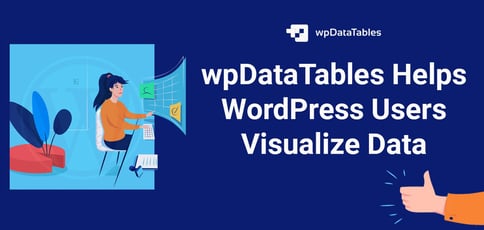
TL; DR: wpDataTables allows WordPress users to visualize and manage their data with efficiency and simplicity. The WordPress plugin offers an interactive data experience for analyzing, organizing, and visualizing databases without a line of code. Users can leverage wpDataTables to create dynamic charts and streamline management for better decision-making, user engagement, and transparency. We spoke with Milan Jovanovic, Product Lead at wpDataTables, about the data visualization tool and its use cases.
Data plays a central role in modern business operations. Companies across industry verticals collect and analyze data to make better decisions and drive strategies, campaigns, and customer engagement.
Businesses that prioritize data collection and visualization reap many benefits, including reduced costs, operational efficiency, and improved customer service. According to a study by McKinsey, organizations that leverage customer behavioral insights and data outperform peers by 85% in sales growth and more than 25% in gross margin.
Thankfully, getting started with data visualization isn’t challenging — due to easy-to-use data tools. All kinds of specialized data platforms exist that cater to specific business needs. wpDataTables is a data visualization plugin that caters to WordPress users.

“Data visualization is a crucial part of today’s digital landscape. It transforms raw data into insightful, usable information to enhance user engagement and improve understanding and decision-making. Websites often need to present that data in a structured format,” said Milan Jovanovic, Product Lead at wpDataTables.
wpDataTables helps users organize and transform their data into actionable insights. The plugin functionality extends beyond data management and allows users to create and display tables and charts on their WordPress sites, including pricing and product tables.
More than 70,000 customers trust wpDataTables to manage, analyze, and visualize data.
A Versatile Plugin for Different Industry Verticals
Alexander Gilmanov is the founder and CEO of wpDataTables. Before he created the data interaction tool, he was a full-stack developer. Most of his projects involved collecting datasets and displaying them on webpages for end users.
He developed wpDataTables to automate the repetitive coding tasks associated with data visualization. Now, wpDataTables enables users to organize and build data tables without coding. It also helps users present data in a structured and attractive format.
“Different verticals, including eCommerce, finance, healthcare, and education, use wpDataTables to help them present complex data. It allows them to view data in an accessible format, thereby empowering users to extract meaningful insights efficiently,” said Milan.
wpDataTables’ data visualization capabilities allow users to view and digest data in a simplistic way. Milan said 99% of data can be used in tables and charts for analysis and statistics. wpDataTables enables different industries to transform that raw data to get the insights they need.
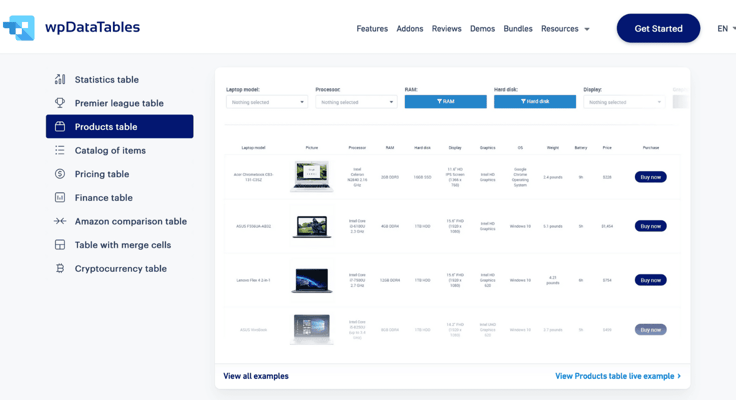
wpDataTables is a versatile tool that can help any business harness the power of data. eCommerce stores can use it to create pricing tables and product comparisons, among other charts. Finance teams can leverage it for market analysis and investment platforms. Its usability is immense.
The data interaction tool enables companies to extract datasets from almost any data source, whether through its built-in integrations or user APIs. Users can integrate data from MySQL queries, Excel, PHP arrays, JSON, and XML, among others.
“The ability to draw from a wide range of data sources significantly helps the user. This flexibility not only saves time, but also allows for dynamic data visualization, ensuring that the websites and users display the most relevant data for their end users,” said Milan.
Rich Feature Set Helps Users Manage Data
wpDataTables offers a variety of features to help users manage and view their data. Its rich feature set covers every aspect of data visualization, from table displays and editing to customization and filtering.
“In the last six months, we released fixed headers and columns. They were heavily requested by our customers. Users can fix their most important columns in an additional format or keep them hidden to the horizontal scroll so they can easily find everything,” said Milan.
The fixed headers and columns enhance organization and have benefited many users. Milan said the team got the most feedback from eCommerce website owners because the columns and headers can help organize product listings by attributes, such as name or pricing.
Developers and website owners work with a lot of data and charts. This is why wpDataTables created its folder categories. This feature allows users to sort and manage their data with better structure. Users can create folders for specific datasets and streamline search.
“Another powerful tool is hidden columns. It dynamically collects different data from users from server post types, custom fields, and more. Site owners can use this information to learn more about demographics and user behavior for marketing campaigns and other things,” said Milan.
Milan also mentioned two other popular features. HighChart Stock allows users to display interactive financial charts, including stock prices, market indexes, and currency exchange rates. wpDataTables also ensures complete accessibility and mobile responsiveness.
“We offer full compatibility with the Web Content Accessibility Guideline. Achieving this compatibility is essential for website owners, so they can adhere to legal regulations, reach a broader audience, ensure a good user experience, and improve search engine visibility,” said Milan.
Creating Data Solutions Users Need
wpDataTables caters to a wide range of customers who need efficient data management solutions. It enables users to customize their data management and visualize data their way. They can also choose how to interact with that data.
wpDataTables has created a dynamic yet user-friendly data experience. Its platform also offers add-ons for users who want extended functionality. Milan said the team is working on improving the UX design for its add-on WP Report Builder.
“We are improving it so users can just click and set what they need, and so they can easily import old data into WP Report Builder to create reports,” said Milan.
The team also has a native WooCommerce integration on the way. Although users can create tables from WooCommerce data, they have requested this feature extend its data capabilities. Besides this solution, wpDataTables will add user permissions and improve its Gutenberg integration.
“We already have integrations with Gutenberg, but we want to improve the experience and become a real block within the Gutenberg editor. It will help us adapt and become more usable since we see WordPress going in that direction. So we’ll have a lot more in the future,” said Milan.


