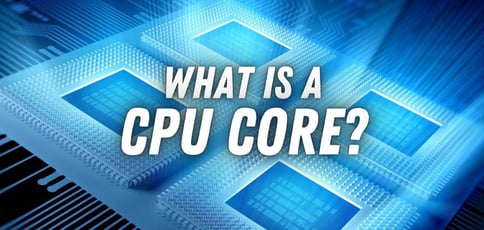
The central processing unit (CPU) is hands-down the most important hardware component, as it handles all input/output (I/O), arithmetic, logic, and control operations.
Any device that processes and executes instructions has a CPU (AKA a central processor, main processor, or processor), be it a computer system, smartphone, smartwatch, smart TV, or even a smart refrigerator!
A CPU core is like an independent processor within the CPU. Modern CPUs have multiple cores, ranging from two to 64, each capable of executing instructions and performing tasks simultaneously.
CPU cores play an instrumental role in determining a CPU’s efficiency and overall processor performance, so bookmark this article and refer to it the next time you’re in the market for a CPU or computer system.
-
Navigate This Article:
The Basics
Before we engross ourselves in the nitty-gritty of CPU cores, we’ll explore the basics of CPUs and discuss their architecture, the workings of their components, and their role in computer systems.
CPU Architecture
For a device that’s so powerful, a CPU is pretty small — the size of a CPU in a modern computer is equivalent to a Sacagawea dollar!
CPUs process binary data and consist of millions of transistors and wires. They’re square-shaped with numerous short, rounded metallic pins on their underside, which help fit them into the CPU socket or directly on the motherboard slot.
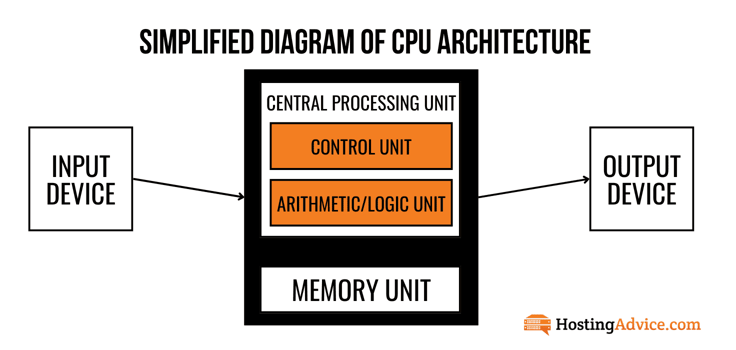
A CPU has four key components: registers, an arithmetic logic unit (ALU), a control unit (CU), and a well-defined instruction cycle (AKA a fetch-decode-execute or fetch-execute cycle). They work in tandem to complete tasks efficiently.
CPU Components
Most internet resources only consider the first three components of a CPU as real system constituents — the instruction cycle may not be tangible, but it’s a crucial working component.
Here’s a brief explanation of each CPU part:
- Registers: They’re high-speed memory locations within a CPU that temporarily store data.
- Arithmetic logic unit (ALU): The ALU executes all arithmetic and logic instructions and operates on register data. The results of these operations are either fed into registers or memory.
- Control unit (CU): It’s responsible for the coordination of data flow within the CPU. It interprets instructions from hardware and software components of the computer and controls the instruction cycle.
- Instruction cycle: The instruction cycle involves all the working components of a CPU and enables the orderly execution of instructions. It consists of three stages (you already know them): fetch, decode, and execute.
When comparing central processing units, look at factors like number of cores, clock speed, thermal design power (TDP), and socket type.
Efficiency is all that matters in the end — a CPU with a lower clock speed can outperform one with a higher speed if it achieves more work in a single clock cycle (more on this soon!).
The Role of the CPU in Computer Systems
If we compare a computer to a bus, then the CPU is like its driver — the bus would be at a standstill without the driver.
The CPU interprets and executes most instructions from the computer’s hardware and software components and is a better multitasker than all of mankind combined.
From all the above information, it’s clear a computer’s speed and performance depend on its CPU’s proficiency. Thank your CPU the next time you enjoy a lightning-quick video gaming experience.
On that note, we recommend purchasing a CPU with at least four cores (two if you just need a basic system).
Types of CPU Cores
Single-core processors are outdated. Even modern smartphones are equipped with robust multi-core processors.
Some legacy systems and hobbyist computers still use single-core processors, though — the former because their operating systems (like Windows 98) aren’t compatible with multi-core processors and the latter because they are simple to use and cost-effective.
Let’s explore the evolution of processors and the pros and cons of each processor type.
Single-Core Processors
As the name suggests, a single-core processor is a CPU with a single core. It can only process a single set of instructions at a time and is generally slower than a multi-core CPU.
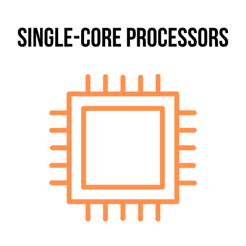
Single-core processors are still useful for basic tasks, though, explaining why they find sparing applications today. To put it into perspective, the last commercial-grade, single-core desktop CPU was the Celeron G470, launched in 2013.
The first commercial-grade microprocessor with a single core was the Intel 4004, launched in 1971. The single-core era was brief and only lasted until the early 2000s.
As the demand for quicker clock speeds increased, the focus shifted toward developing multi-core processor technology.
If you’re a hobbyist looking to build a basic computer system, a single-core processor may still be a winning proposition, as it consumes less power and is relatively cheap.
Multi-Core Processors
The relative demise of single-core processors was at the hands of multi-core processors. The launch of the first-ever commercial multi-core processor in 2001, IBM’s dual-core POWER4, heralded a new era for computing systems.
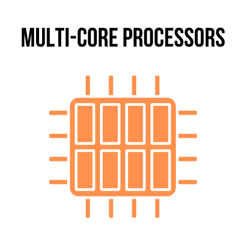
Since then, quad-core, hexa-core, and octa-core CPUs have become household names — some modern smartphones feature octa-core chips!
Advancements in CPU core technology now allow you to get yourself a CPU with 64 cores.
Multi-core processors offer increased performance, energy efficiency, simultaneous task handling, large-scale data processing, space efficiency, and increased fault tolerance and reliability.
They cost more than single-core processors, though (which is understandable).
How CPU Cores Work
A processor executes instructions, runs programs, and performs all the computational work of a computer system. While single-core processors only handle a single set of instructions at a time, multi-core processors can take care of multiple sets of instructions in parallel.
Threading and hyper-threading are other features of modern CPUs that boost their performance.
Parallel Processing
CPU cores are like mini-processors, each with an ALU, CU, and cache. The CPU cores of a multi-core processor operate independently and in parallel, meaning instructions for different tasks are executed simultaneously.
For example, if you’re listening to music on YouTube and want to open Microsoft Word to edit a document, the latter task could be assigned to a separate core, ensuring an uninterrupted experience.
In comparison, single-core processors offer sequential processing; Parallel processing is more efficient, scalable, and advantageous for complex problem solving. It also optimizes resource usage.
Threading and Hyper-Threading
A thread is a virtual CPU component that divides a physical CPU core into two virtual cores (CPU core virtualization, in a way).
Parallel processing involves dividing a CPU core into virtual cores, each of which can handle a set of instructions. For example, if a CPU has 16 cores (octa-cores), using threading, it can be divided into 32 virtual cores.
The concept of threading is referred to as hyper-threading in Intel CPUs and Simultaneous multithreading (SMT) in AMD CPUs. The advantages of threading include more efficient workload distribution and improvement of overall system performance.
Performance Impact
Multi-core processors are miles ahead of single-core processors — we’ve already explored how. You can further enhance the performance and responsiveness of your computer system by ensuring software is optimized for multi-core processors.
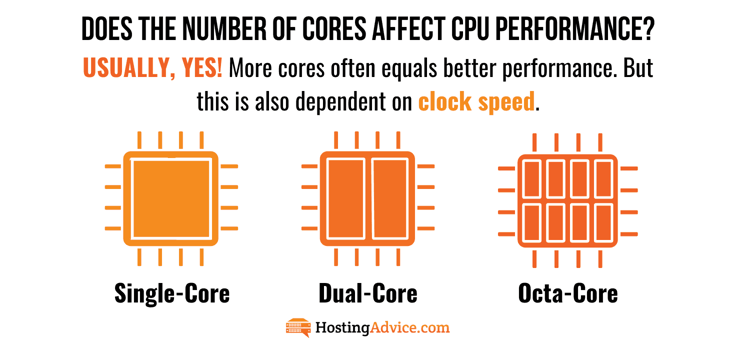
Here’s a detailed account of the performance impact of multi-core processors in terms of multitasking, software optimization, gaming, and graphics.
Multitasking
The more CPU cores and threads in a central processing unit, the better. Each CPU core can tackle a separate task simultaneously, and threads further enhance the CPU’s efficiency in task processing by dividing cores into multiple logical processors.
Parallelism and threading significantly improve a processor’s multitasking capabilities. When buying a new computer or CPU, ensure it’s multi-core and supports technologies like hyper-threading and SMT.
Software Optimization
Software developers should adapt to multi-core technologies to effectively use them. By doing so, CPU cores can execute the tasks of these software applications in parallel, leading to greater system efficiency.
Applications can also take advantage of the additional processing multi-core processors offer. Multi-core CPUs are especially effective in software fields such as computational work, 3D rendering, and video editing.
Gaming and Graphics
If you’re a hardcore gamer, multi-core processors are a blessing in disguise. Gaming presents resource-intensive tasks, which are best handled by multi-core processors (imagine using a single-core processor to play FIFA 24).
Multithreading ensures these tasks are distributed across multiple virtual cores, leading to a smoother experience. This is especially true for games with advanced graphics (faster rendering), AI, and complex simulations.
How to Choose the Right CPU Core Configuration
Not everyone needs a quad-core or octa-core CPU; Evaluating your computing requirements is of the essence.
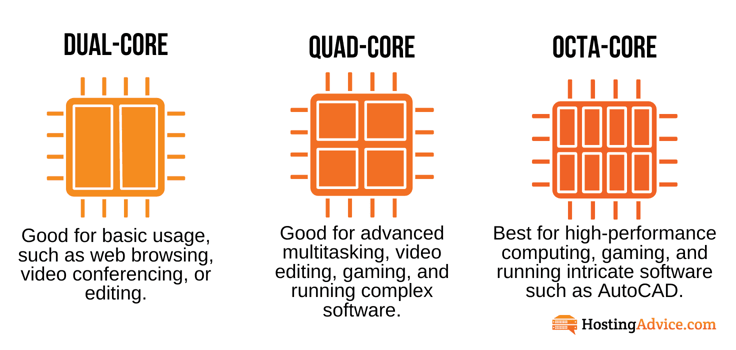
For example, my mother uses a computer to answer emails, join virtual meetings, and work on Google Docs — a dual-core CPU is more than enough for her. I, on the other hand, have a laptop with an octa-core processor.
We’ve made choosing the right CPU core configuration easy for you, so read on!
Understanding Your Needs
Before buying a laptop or desktop, and long before you consider a budget for either, determine exactly what you’ll be using your system for.
For example, I don’t need an octa-core laptop, but I went ahead and purchased one anyway — I could have bought a quad-core laptop and saved considerable money. I use my laptop for the same tasks as my mother and play the occasional YouTube video or FIFA game.
Matching Cores to Tasks
Continuing from the above section, You can categorize computing power needs into general use, gaming, and professional use, for example. A dual-core processor is more than enough for basic tasks.
Consider a hexa-core processor for gaming at a minimum (an octa-core processor is recommended). For professional tasks such as graphic design, data analysis, and coding, eight-plus cores are a must.
Future-Proofing Your Purchase
Consider future software and hardware developments to future proof your purchase. For example, when it comes to hardware, stick to current-gen CPUs and motherboards and consider form factors that are most likely to allow for future upgrades and technologies.
Single-stick RAMs are another notable consideration. In the software department, always purchase the latest versions and ensure they support multi-core technologies.
Popular CPU Core Architectures
Reduced Instruction Set Computing (RISC) and Complex Instruction Set Computing (CISC) are the two main processor architectures — their names describe their workings.
Windows laptops and desktops use x86 CPUs, which are part of the CISC family, while Apple devices (like MacBooks, iPads, and iPhones), smartphones, IoT devices, and embedded systems use ARM CPUs, which are part of the RISC family.
Intel vs. AMD
Intel and AMD are the two major players in the Windows PC market, in particular. Intel’s latest Alder Lake CPUs feature a hybrid core architecture that combines performance cores and efficiency cores for optimal performance.
The latest AMD CPU architecture, Zen Core, features smaller processing building blocks called chiplets. These are highly scalable and offer significant cache enhancements, reduced latency, and relentless energy efficiency.
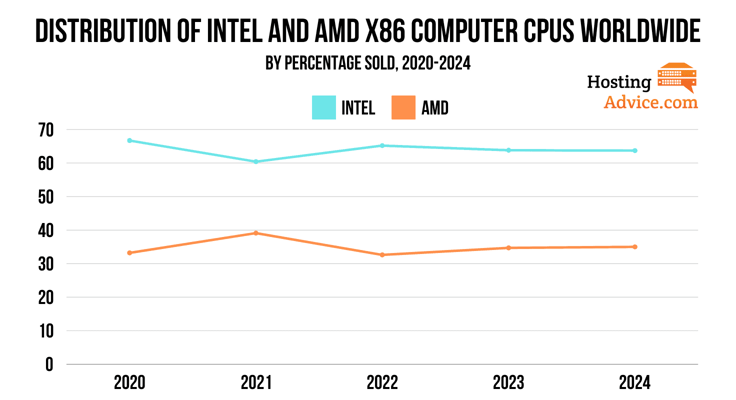
Today, you can purchase a Zen Core processor with two to 128 CPU cores. While Intel CPUs, like Alder Lake CPUs, have lower cores and threads than AMD CPUs, they strike the perfect balance between performance and efficiency.
AMD CPUs are more suitable for demanding tasks like gaming and video editing. In terms of overall performance and value for money, Intel edges AMD.
ARM Cores
Advanced RISC Machine (ARM) CPUs prioritize simplicity, energy efficiency, and scalability. They handle smaller instruction sets than CISC CPUs at higher speeds and can complete millions of instructions per second.
To put it into perspective, ARM CPUs generate multiple instruction sets from complex instructions and execute them in parallel using pipelines. CISC CPUs, on the other hand, execute the complex instruction set in one go.
The word “reduced” by no means denigrates ARM CPUs; It’s used in the fastest supercomputer in the world, Fugaku, and many other device types, as I’ve mentioned already.
Advancements in CPU Core Technology
CPU core technology has advanced considerably since the first commercial dual-core processor was launched in 2001. CPU cores are becoming more energy-efficient, powerful, and speedy.
Intel and AMD have launched fascinating high-end CPUs such as Intel Core i9-14900K and AMD Ryden 9 7950X, and the sky’s the limit. Sunway TaihuLight, for example, is a Chinese supercomputer that can process a mesmerizing 93,000 trillion calculations per second!
Energy Efficiency
To someone with little knowledge of CPU cores, a single-core processor may seem more energy efficient than a multi-core processor, as the latter has more CPU cores.
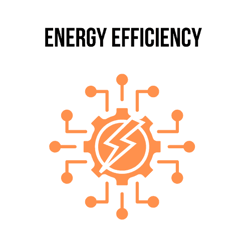
However, this isn’t the case.
“Multicore processors can be more energy-efficient than single-core processors, as they can perform the same amount of work with less power,” said GeeksForGeeks.
But how is this possible?
A dual-core processor running at half-clock speed can complete the same tasks as a single-core processor running at full speed while consuming less power (almost 60% less!).
Performance Enhancements
We’ve talked extensively about computer systems, so let’s look at smartphones for a change.
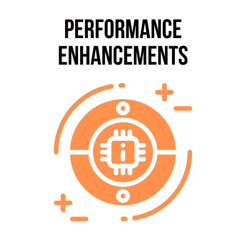
Smartphones are getting slimmer, speedier, and more powerful, and ARM processors are to thank for it (at least on the speed and power side of things).
Let’s take the example of the ARM Cortex-A725 CPU to understand how CPU technology is evolving rapidly.
Compared to the ARM Cortex-A720 CPU, key improvements include enhanced instruction issue queue and reorder buffer, 1MB L2 cache configuration, and a streamlined register file structure.
These improvements increase efficiency, reduce latency, and optimize data processing, respectively.
The processor is up to 25% more power efficient than its predecessor, which means any smartphone that uses it is expected to have a longer battery life.
Specialized Cores
AI/ML will be a hot topic for many years — we’ve just touched the tip of the iceberg. Modern workloads are complex and have increasing computational demands.
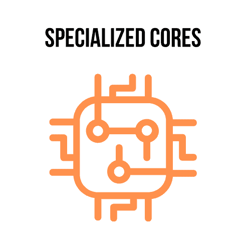
Artificial intelligence (AI) and machine learning (ML) tasks, in particular, may need innovative hardware accelerators to meet these demands.
Of course, technologies like Graphcore’s Intelligence Processing Unit (IPU) and Sambanova’s Reconfigurable Dataflow Unit (RDU) have delivered the goods.
They focus on AI/ML workloads and deliver top-notch performance and energy efficiency through unique design features.
IPU, for example, can handle complex operations like graph processing, convolutions, and matrix multiplications.
Common Misconceptions About CPU Cores
There are several misconceptions about CPU cores. The common person may think single-core processors draw less power than multi-core processors — we’ve already proved this to be false (a dual-core processor, for example, is approximately 60% more energy efficient!).
Here are some other misconceptions debunked.
More Cores Always Mean Better Performance
Intel processors typically include fewer CPU cores and threads than AMD processors and tend to outperform them, so, of course, more cores don’t always translate to better performance.
You have to consider the purpose of use and clock speed as well. Clock speed refers to the speed of executing instructions by a CPU core.
For example, if you use a laptop only for basic tasks, a processor with better clock speed may outperform a processor with more cores and threads.
On the other hand, streaming, gaming, and feverish multitasking are better suited to processors with more cores and threads (clock speed still plays a significant role).
Core Count vs. Clock Speed
Some software applications (like video games) rely on single-core performance, and for them, high clock speed is a priority.
If you are a gamer or use multiple applications that favor single-core performance, opt for a multi-core CPU with the highest clock speed within your budget.
On the other hand, if you’re a multitasker and need a processor for activities like video editing and CAD rendering, purchase a multi-core CPU (the more cores, the better) with good clock speed.
Troubleshooting and Optimizing Performance
Simply purchasing a computer system with stellar CPU performance isn’t enough; You need to monitor CPU core usage, avoid overclocking, keep your system cool, and take all other necessary steps to ensure your system delivers optimal performance at all times.
Monitoring Core Performance
Fortunately, Windows and Mac PCs come with built-in CPU monitoring tools, such as Task Manager and Activity Monitor.
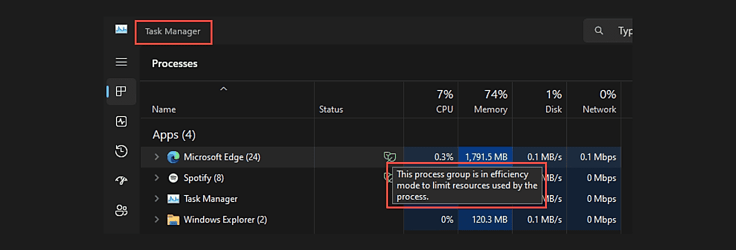
You can use these tools to see the percentage of CPU power in use, the CPU power individual applications are using, and the system temperature.
You can also check CPU usage using Command Prompt and third-party tools like CPU-Z, Rainmeter, HWMonitor, and Core Temp.
Overclocking
Overclocking refers to pushing a CPU’s clock speed to its limits (beyond it, really). While it temporarily increases system performance, which may be ideal for video gaming, it also increases power consumption and heat production.
It could also lead to system instability, reduced lifespan, and voided warranties. Additionally, adjusting a CPU for overclocking is complex — you’ll have to tweak multipliers, fan speeds, and voltage.
Thermal Management
An overheated computer system is like having a fever — employing a cooling solution (or temporarily bringing it back to normal) is the only medicine it needs.
Built-up heat could damage computer hardware, reduce its lifespan, and lead to system instability. Cooling solutions remove waste heat and keep the system within the permissible operating temperature range.
We recommend investing in a CPU cooler, regularly cleaning your system, and monitoring temperatures using tools like HWMonitor and Core Temp.
Future Trends in Development
It’s mind-blowing to think the first commercial dual-core processor was launched just over two decades ago, and now we can purchase an AMD Zen Core processor with up to 128 cores.
CPU core technology is trending toward higher core counts, integration with technologies like AI/ML, and specialized processors — the next generation may just have computer systems that are as fast as today’s supercomputers!
Increasing Core Counts
I vividly remember using a sturdy flip phone with little to no features just more than a decade ago (basic calling, SMS, and a couple of games).
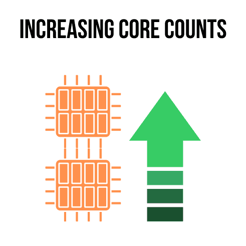
Today, you can buy a smartphone with an octa-core processor.
Improved performance across various workloads is the need of the hour. To meet this demand, consumer and enterprise CPUs are coming with more CPU cores and higher clock speeds.
For example, manufacturers like Intel and AMD are increasing core counts, where deca-core (10 cores) CPUs are common. They also dynamically adjust clock speeds during intensive tasks.
Integration with Other Technologies
If you haven’t heard of Neural Processing Units (NPUs) yet, you’re at the right place.
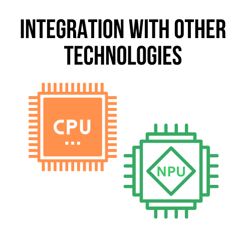
NPUs are built for data-driven parallel computing. They can process an avalanche of multimedia data in double-quick time and are specially built for AI-related tasks.
Processor companies like Intel and AMD are now integrating AI acceleration into their products; Intel’s Core Ultra series is a good example.
It integrates CPU, GPU, and NPU capabilities into a single package, allowing you to enjoy more than 300 incredible AI capabilities, including enhanced gaming, automation inference, and real-time language translation.
And this is just the start — specialized processors are on the rise (we explored a couple of other examples earlier).
Impact of Quantum Computing
Quantum computers are meaner and faster than computer systems with traditional CPUs — integrating quantum computing with traditional computing has promise.
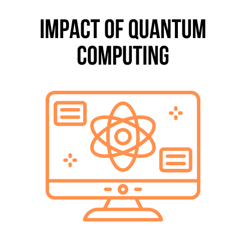
To achieve practical applications, though, millions or even billions of quantum bits (qubits) may be required (a qubit is a fundamental unit of information in the sphere).
To put it into perspective, IBM’s Heron processor has just 133 (high-quality) qubits.
We’re far off from realizing a general-purpose quantum computer, but when we do, it will transform our day-to-day operations.
Mastering the Power of CPU Cores
Your computer cannot work without a CPU. It’s as simple as that. It controls and communicates with all system components and is the brain of the computer.
While the number of CPU cores may or may not determine the performance of your system (clock speed may play a role in certain situations), the single-core processor days are long gone.
Whether you’re a student, teacher, office employee, content creator, or gamer, you should have a solid understanding of the number of CPU cores you may need for a new computer purchase. We’ve covered everything you need to know, so congratulations, you’ve mastered the power of CPU cores!







