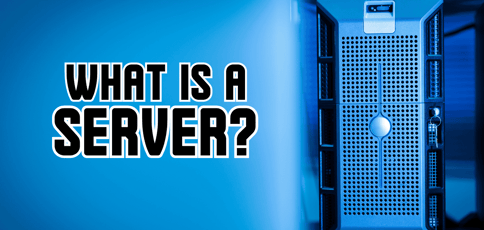
Servers are the unsung heroes of our digital lives, powering the internet and enabling the seamless flow of information we rely on.
From streaming movies and browsing websites to managing business data and supporting applications, servers form the backbone of the internet, and without them, the internet simply wouldn’t run.
Technically, a server is defined as “a computer in a network that is used to provide services (such as access to files or shared peripherals or the routing of email) to other computers in the network,” according to Merriam-Webster.
Basically, servers store information and run services on them so that you don’t have to store that information and run those services on every device you own.
But it’s also a little more complicated than that. Let’s take a look.
-
Navigate This Article:
The Evolution of Servers
The role of the server has changed a lot over the years. At the beginning of the development of computers, servers were necessary as a way to store and organize data.
Through the 1950s and 60s, these massive computers were known as mainframes. They were little like the servers we use today but more akin to the laptops we use to process data or run scientific calculations.
After that though, something happened — we began developing networking technology. Servers played a massive role in the rise of networking, which, at the time, was more or less just a way to connect computers nearby through a wired connection.
However, this allowed users to access files and data stored in a centralized location. These local servers were usually there to provide data to a small number of users.
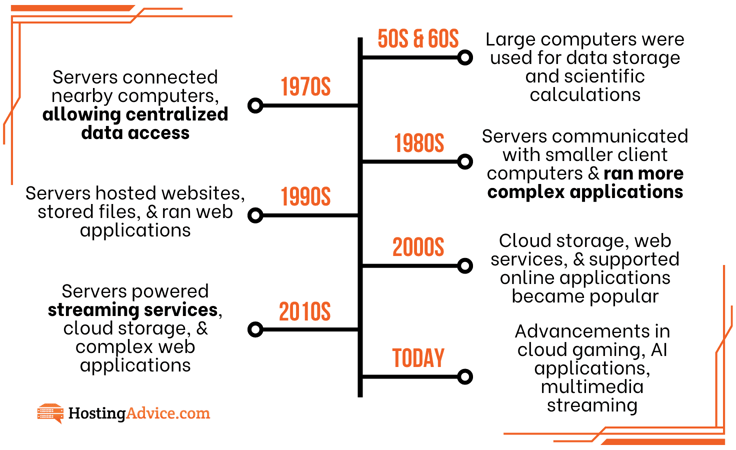
In the 1980s, the client-server model was introduced, allowing still-local servers to communicate with smaller client computers in a distributed manner. Soon, they became more complex, letting servers run more complex applications in a more managed environment.
As we saw the rise of the internet, servers began hosting more than just local applications. They also began storing files for websites, then running applications and storing larger and larger files.
That brings us to today, with servers not only storing files for websites but also personal files through cloud storage, video files for music streaming services, and more.
These computers are also far more powerful than our personal devices, meaning they can run much more complex applications and even be used for cloud-based gaming.
How Servers Work
Servers work by receiving and responding to requests from client devices, such as our computers or smartphones, over a network. When you send a request, like opening a webpage or accessing a file, the server processes this request and sends back the requested data.

This process is managed by server software, which can handle multiple requests at the same time to ensure smooth and efficient operation.
Servers are equipped with powerful hardware, including fast processors, plenty of memory, and large storage drives, allowing them to handle significant workloads and provide reliable, quick responses.
Core Components
Servers are just like massive computers; at their core, they have all the same components as your laptop. Of course, those components are a little more advanced than your computer’s, but they still perform the same overall function.
You can split server components into two categories: hardware and software.
- Hardware: A server’s first hardware component is a processor, which handles task instructions from software and executes the tasks that a client requests. Next is the memory, or the RAM, which stores files that need to be quickly accessed by any open or running processes. Then, there’s the storage, where most of the files on the server are kept — such as your website’s files — for access as needed. Last are the networking components, which allow the server to receive and send data over the internet.
- Software: Servers are run by software that is specifically designed to manage the files and applications on the server. Software is different depending on what kinds of data the server is built to store and process. For example, web server software is different from cloud computing server software. However, the server software is ultimately built to take requests related to the files and applications stored on the server itself.
The hardware and software on a server are built to operate in concert, ensuring quick operation. The hardware and software can be different depending on the server’s needs.
For example, cloud gaming servers also have powerful graphics cards built into them, as well as software that can run games.
Server Operations
While servers can be built for a variety of different tasks, all servers still offer a few core operations. These operations relate to how servers receive and process requests.
- Request handling: How servers process and respond to client requests
- Data storage and retrieval: Managing and serving data to clients
- Network integration: How servers connect and communicate within networks
Of course, these functions are a little vague — but that’s because how they handle these operations will depend a little on the type of server.
For example, a web server handles requests from web browsers to send files related to displaying a website, while a video-streaming server sends video files to clients to play the video.
Types of Web Hosting Servers
There are several different kinds of servers related to web hosting. Access to these servers can change the pricing of your hosting and impact your website’s performance.
On one end of the spectrum, you have shared servers which represent the most basic kind of hosting and are popular with beginners.

At the other end you have dedicated servers, which are powerful, high-performing machines made for enterprises with big budgets. Cloud and virtual servers fall somewhere in between.
The four main types of web hosting servers are:
- Shared servers: A shared server involves multiple websites residing on a single server, sharing resources including CPU, memory, and storage. This setup is cost-effective; however, because resources are shared among multiple users, performance can be affected if one site consumes a large portion of the server’s capabilities. Shared servers are managed by the hosting provider, which handles maintenance, updates, and security.
- Cloud servers: Cloud servers aren’t really single servers at all — instead, they’re a virtual environment created by stored files across multiple servers. Cloud servers can be quickly scaled up or down based on the user’s needs, providing flexibility and efficiency. They are hosted by services that manage the underlying hardware, maintenance, and security. This allows businesses to pay only for the resources they use and eliminates the need for physical infrastructure.
- Virtual private servers: A virtual private server is a middle-ground between a shared server and a dedicated server. Virtual servers are partitioned on a larger single server, with each virtual private server getting its own dedicated operating system, disc space, and bandwidth. These servers offer more control than shared servers, plus they’re a little more cost-effective than dedicated servers.
- Dedicated servers: A dedicated server is a single physical server that’s entirely dedicated to one website or application. Essentially, if you host on a dedicated server, you’ll get a server all to yourself. This includes access and control to the resources the server offers, ensuring that your website or application runs smoothly and without interruption. Dedicated servers are the most expensive kind of hosting server.
There are advantages and disadvantages to each kind of web hosting server; however, ultimately, the disadvantages largely come down to cost.
Basically, you’ll pay for better security and more resources — but not everyone needs those things. Most basic users will be perfectly fine with a shared server.
Other Types of Servers
There are more kinds of servers than just web hosting servers. Servers can process data for all kinds of different services and applications. Here’s a look at the most important types of servers and the applications that they offer.
- Database servers: A database server is a specialized server designed to store, manage, and retrieve data for other applications and services. It runs database management system software, such as MySQL or Oracle, which handles data organization, querying, and processing. Database servers are built for fast read and write operations, with plenty of processing power, memory, and storage to handle large volumes of data.
- File servers: A file server is essentially a server built specifically to store files for connected computers to access. It is equipped with lots of storage and is often configured with RAID for better reliability. File servers allow users to store, retrieve, and share documents, media files, and other data.
- Mail servers: Mail servers are built for sending, receiving, and storing emails. These servers run specialized software, such as Microsoft Exchange or Sendmail, which handles email protocols like SMTP for sending emails, and IMAP or POP3 for receiving and storing them. Mail servers manage user mailboxes, ensuring emails are delivered to the correct recipients and stored securely for later access.
- Application servers: Application servers are designed specifically to host and run applications, allowing users to develop and deploy software in the cloud.
- Proxy Servers: A proxy server is an intermediary between a different kind of server and a client. Proxy servers are built to enhance security and cache data, which can speed up common requests and better safeguard data stored on other servers.
- Game Servers: A game server is built to host online multiplayer games. These servers manage game data and real-time events, acting as a central authority for a given game state and ensuring that all players in the game see the same state. Game servers don’t run an actual game; instead, they simply store information related to the state of the game and its players.
There are many different kinds of servers, but these are the main ones — and within them, there are sub-types of servers. You’re likely to interact with many or most of these kinds of servers every day without even knowing it.
Importance of Servers
As mentioned, servers essentially act as the backbone of the modern internet, so they’re incredibly important. And, they’re often forgotten about — running in the background to ensure a seamless online experience.
The Foundation of Internet and Networks
Servers are central to the internet. They store all of a website’s web files, manage user data, and allow users to communicate with websites and with each other. Without servers, the internet wouldn’t exist.
Scalability and Reliability
Servers allow businesses to think less about the technicalities of scaling their business and more about the business itself. Servers ensure that companies run efficiently and continuously without interruptions.
That’s true for online businesses, which wouldn’t exist without servers, and traditional businesses, which rely on servers to handle payment processing and other operations.
Data Management and Security
Imagine if you had to store every file you access locally on your device and couldn’t access it on other devices. While that’s difficult enough for an individual, it’s impossible for a modern business.
Servers allow for storing and sharing files while ensuring that they’re safer. Your data is better protected in a network of servers than it is on your personal computer.
Support for Remote Work and Collaboration
Servers are crucial to remote work. They allow employees to work from anywhere without any loss in productivity, and they also allow employees in completely different time zones to collaborate more easily on projects.
Common Challenges and Solutions
Servers aren’t perfect and constantly being developed and worked on. However, there are ways to mitigate some of the common challenges that arise from using servers.
Downtime and Reliability
There are plenty of ways to minimize server downtime, ensuring that your website or data is always available.
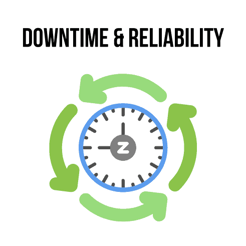
Notably, you can ensure that server infrastructure is up-to-date and that you have monitoring in place to catch issues as soon as they arise.
It’s a good idea to have a backup plan in place, too, in case a server does go down.
A good uptime to aim for is 99.9%, or “the three nines.” This roughly equates to about 10 minutes of downtime per week and 43 minutes per month.
While admirable, it’s nearly impossible to reach 100% uptime given common and possible hardware and server problems.
Security Threats
There are a few ways to ensure files and data on a server are secure against cyber-attacks.

For starters, it’s a good idea to ensure that server software is always up-to-date, with the latest security patches in place.
Additionally, it’s a good idea to install and maintain firewalls, and use a proxy server in cases of sensitive information being stored.
Finally, a solid DDoS protection service can help protect your server from distributed denial of service attacks.
DDoS attacks are finicky to deal with, and what’s worse is they can bring your whole network down.
Performance Optimization
To better optimize the performance of your server, make sure that you’re running the best applications for your use case, and limit applications that you don’t need.

Using things like file compression and ensuring that code is efficient can also help.
You can also implement a content delivery network (CDN) to decrease the burden on your main server by caching site data near your website visitors. CDNs and caching reduce loading times by optimizing accessed data.
These tools make for happier users, which is especially important considering the average user will leave your website if it takes more than 2-3 seconds to load.
Scalability Issues
As your business grows, you’ll likely need more server resources.
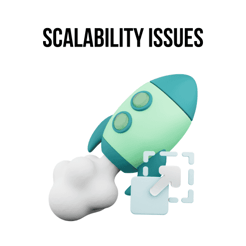
To better manage scalability, it’s a good idea to monitor server use and upgrade servers or server types well before you need to — don’t wait until the last minute.
Don’t forget scalability also applies to processing power, storage space, and more.
Cloud servers are inherently scalable because they rely on a network of servers. Consider this type of hosting if scalability is important to you.
Future Trends in Server Technology
Server development isn’t done — servers are continuously improving, and server technology is likely to be completely different in 10 years.
Here are a number of ways in which server technology is changing:
- Edge computing: Edge computing places servers physically closer to the actual locations where it’s needed, speeding up response time and limiting latency. This requires more servers, but it also allows applications to be more efficient.
- Serverless computing: Serverless computing allows hosts to provide back-end services on an as-used basis, meaning that code can be deployed without the need to worry about actual infrastructure. In other words, with serverless computing, developers only have to pay for the services that are actually used, rather than for the services that they think they will need in the future.
- Green computing: Servers are incredibly power-hungry, but there are initiatives to make servers more efficient. From eco-friendly power generation to building more efficient underlying technology, as the need for more servers grows, ideally, the electricity that powers those servers will become greener.
- AI and automation: Artificial intelligence will continue to get smarter, and will be integrated into servers to better manage server resources, refine processes, and more.
As technology improves, servers will continue to exist at the heart of all online activity, at least for the foreseeable future.
Hopefully, they’ll continue to get more efficient, particularly because they’re power hungry and likely to get more resource-intensive as more demanding server-side tasks arise – like cloud gaming and AI.
Servers: The Unsung Heroes of the Internet
You may not think about servers, but the fact is that without them, none of the internet would exist. Our economy, social lives, and ways we entertain ourselves would be completely different.
From the Netflix show you binge on Friday night to the systems that enable NASA’s missions, servers power them all.
The evolution of servers has enabled thousands of technological advancements, from the World Wide Web to artificial intelligence. Servers are going to continue to develop over time, enabling even more powerful technologies.





