
Cloud storage is a service that allows you to save digital data on servers in off-site locations maintained by a third party. You can access your files anytime and anywhere through a public or private internet connection.
Whether you run a small business or manage an enterprise-level organization, cloud storage is scalable to fit specific data storage needs.
It represents an integral part of business operations as it provides the scalability, cost savings, and security to allow you to focus on core objectives.
-
Navigate This Article:
The Basics of Cloud Storage
Much like on-premise storage systems, cloud storage uses servers to store data. Naturally, there are a few notable differences, from how cloud technology functions to the elasticity it brings.
How Cloud Storage Works
Think of cloud storage as a virtual data center that employs remote servers to store all kinds of data. For the most part, it operates via a web-based API implemented remotely through its interaction with in-house infrastructure.
Using a web portal or an app (desktop and mobile), users upload data on a virtual machine (software-based representation of a physical server) hosted on a physical server.
The said data is then forwarded to multiple servers located in one or more data centers, ensuring constant availability in the event of failure or maintenance. As storage needs grow, the provider creates new virtual servers to meet demand.
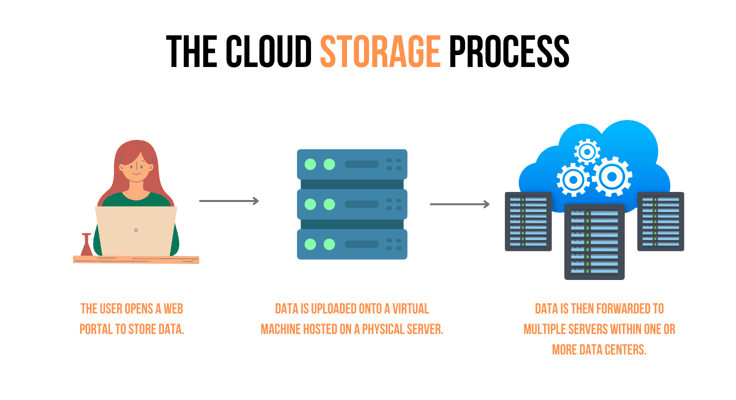
These scalable, on-demand computing resources have forever changed how we store, transfer, and access private information, making cloud providers a key link in ongoing digital transformation.
Key Components
Cloud storage relies on several elements working together to provide on-demand data access:
- Data storage: Includes all the physical devices and software needed to facilitate data storage and retrieval. Cloud storage providers operate data centers with physical storage devices (along with other hardware like power supplies, CPUs, etc.) configured to ensure redundancy and reliability.
- Servers: High-powered computers that store, manage, and process data. These workhorses form the backbone of the cloud since they handle user requests, orchestrate data transfer between storage devices and the network, and generally provide the infrastructure that allows for cloud storage and other related services.
- Network connectivity: Refers to internal networks within the cloud environment and external networks that create high-speed internet connections, enabling remote access to cloud storage from anywhere. These networks are often geographically distributed to deliver lower latency and higher reliability.
- Access methods: All of the various interfaces through which users interact with their cloud storage. Common instances include:
- Web interfaces (browser-based portals offered by cloud providers where users can upload, download, manage, and share files).
- APIs (programmatic access integrated by developers into cloud storage applications).
- Sync clients (provider-supplied apps installed on user devices that synchronize local files with the cloud storage).
It’s worth noting that cloud storage providers take care of every aspect: capacity, security, and durability. Plus, you only pay for the storage capacity you use (aka pay-as-you-go model) and can scale up and down freely, so you don’t have to overprovision resources.
Types
There are four main types of highly scalable cloud storage, each with pros, cons, and use cases that best suit their design.
Public Cloud Storage
The public cloud is a type of cloud storage where a company stores data in a service vendor’s data centers that other companies also use. Hence, the data is stored outside the company’s firewall, which presents certain risks.
Users are responsible for managing and operating their workloads, while the cloud provider operates the public cloud infrastructure.
Data stored can be accessed from anywhere with an internet connection, using all kinds of desktop and mobile devices. The service is usually billed on a pay-as-you-go basis and deployed as needed.
| Pros of Public Cloud Storage | Cons of Public Cloud Storage |
| Affordable | No ownership or management of systems that are storing your data |
| Easy setup and use | Reliance on a single provider |
| Zero maintenance | Susceptible to outages from the provider’s side |
Public cloud storage is a stellar fit in several scenarios, such as sharing files and collaborating with remote team members or external partners. Its cost-friendliness makes it ideal for hosting static content like images, videos, and other downloadable files.
It’s also great for creating temporary development and testing environments, as well as storing unstructured data that still needs to be processed.
Private Cloud Storage
As the name suggests, private cloud storage offers a dedicated cloud environment for a single company. It can be hosted either on-premises as virtualized data centers or by a third-party provider.
The data is saved on the company intranet and protected behind its firewall, which makes this a highly secure storage system.
Internally hosted private cloud storage replicates some aspects of the public cloud version, such as easy access and allocation of storage resources, to name a couple.
Private cloud also comes in multi-tenant form, enabling different teams within the company to work in isolated cloud environments.
| Pros of Private Cloud Storage | Cons of Private Cloud Storage |
| Greater security and control over data | Expensive, more so compared to the public cloud |
| Dependable performance at all times | Requires a specific skill set to ensure smooth operation (no external support) |
| Reduced risk of system failure | Complex maintenance |
Those aiming for more control over their data and heightened protection of information will find private cloud storage rather suitable. It’s ideal for organizations that have the resources to run their servers and infrastructure.
Banks, medical institutions, and retail enterprises are also great fits due to their strict regulatory compliance requirements and the sensitive nature of the data they process and store.
Hybrid Cloud Storage
This is a combination of public and private cloud, ultimately allowing the choice of which data and applications to be shared between the two.
For example, the confidential data goes to a highly secure private cloud, while everything else is routed to the more economical public cloud.
Hybrid cloud storage usually has a layer of orchestration to integrate the two environments smoothly. Because these are connected yet separate systems, you get a wallet-friendly solution that offers tight user control and customization.
| Pros of Hybrid Cloud Storage | Cons of Hybrid Cloud Storage |
| Security of private cloud and personalization of public cloud | Several technical and operational challenges |
| Greater user control | Higher potential for security vulnerabilities |
| Flexibility in deployment | Not yet fully application-agnostic |
It’s fairly common for organizations to use hybrid clouds as a supplement to their internal storage networks.
It’s also used for multi-tiered storage and disaster recovery (DR), as a private cloud is intended for core operations, while public cloud storage is leveraged for DR backups.
Multicloud Storage
In case the name didn’t give it away, a multicloud configuration entails using several cloud storage providers in a unified architecture instead of using a sole provider.
The idea is to gain more breathing space when it comes to forming a cloud strategy since you can select the features that best suit your specific business needs and minimize vendor lock-in.
Thus, a business gets to experience heightened flexibility, redundancy, and compliance. Oftentimes, multicloud storage is part of a wider cloud infrastructure where different services, such as hosting or full-stack applications, are consolidated from a handful of providers.
| Pros of Multicloud Storage | Cons of Multicloud Storage |
| Increased flexibility in choosing services based on specific needs | Complex management |
| Advanced security and regulatory compliance | Increased latency |
| Greater data durability | Difficulty achieving consistent security |
Multicloud deployments have many applicable uses, most notably in scenarios where a company must store data in a specific country or needs to serve distinct requirements, as well as for redundancy and system backups.
It provides the agility and portability to migrate, build, and optimize applications across multiple clouds and computing environments without adding complexity.
Storage Models
Besides categorizing it by type, cloud storage offers three models to store your data online.
Object Storage
This is a data storage architecture that designates each piece of data as an object that comes with its associated metadata and an identifier.

Doing so facilitates easier access, analysis, and retrieval, as objects save data in the format it arrives in.
Unlike sorting data in files or folder hierarchies (with which most users are accustomed), objects are kept in repositories that deliver virtually unlimited scalability. No filing hierarchy and customizable metadata make object storage a cost-effective way to optimize storage resources.
As for use cases, it’s intended for large stores of static or unstructured data like photos, videos, and archived data backups.
Object storage can also be used to craft a centralized data repository for big data analytics or as a persistent data store for cloud-native applications.
File Storage
File storage features a hierarchical folder and file format for data organization, which makes it more intuitive to pinpoint and retrieve individual data items and collaborate with other team members.

The data retains its format, whether in the storage system or in the client where it originates.
File storage has been the storage technique of choice for the past twenty-plus years, which means it is convenient for transactional data or manageable structured data volumes.
However, managing rising volumes of digital content or unstructured data is a challenge that file storage is not really suited for.
Hence, it’s routinely used in directories and data repositories where local sharing and collaborating with team members and external users is at the forefront of activities. It’s also commonly used for development platforms and archiving.
Block Storage
Here, data is organized into large volumes called blocks, each with a unique identifier and stored as a separate piece on the server.
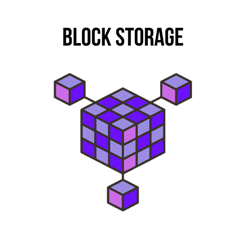
Each block represents a separate disk drive and is frequently used to split large amounts of data among multiple storage nodes. This creates numerous paths to the data and allows the user to access it promptly.
When a user requests data, the underlying system reassembles the blocks and presents the data to the user. The storage area network (SAN) then places those blocks wherever is most efficient, resulting in low latency.
So, block storage is a fast storage model ideal for high-performance workloads, large databases, and applications. Developers also favor it for differing computing affairs where fast, efficient, and reliable data transportation is paramount.
Factors to Consider When Choosing Cloud Storage
On paper/screen, the decision to use cloud storage seems like a no-brainer. Still, it may not be as straightforward as you think. Cloud storage for everyday use and cloud storage for archiving mountains of data vary greatly depending on what the providers offer and charge.
Storage Capacity and Scalability
It’s only natural to first look at the amount of data a vendor processes. Yet, that might not be the smart way to go. You want to take stock of your current needs and analyze how they might change down the road.
Inventory existing data to get a sense of how much total storage is used at the moment, then factor in the number of users and their expected storage needs.
When you have a clear picture of what’s going on storage-wise, look for options that allow you to adjust to possible increases or decreases in the near future. The good news is that lots of providers offer tiers with diverse capacities where you only pay for the storage you use.
Also, pay attention to caps on how much data you can upload or download so they align nicely with anticipated usage.
Performance and Speed
A lot of factors impact the performance of cloud storage. Without overwhelming you with information, the ones that should be of utmost concern to you are latency and the speed at which data can be stored and retrieved.
Both hugely affect how long it takes to upload, access, and interact with your files, meaning it’s time for a bit of geography — look for the shortest distance between your location and the cloud storage servers.
In addition, seek out providers with robust networks that can accommodate increased bandwidth when needed to avoid network traffic congestion or support concurrent users.
Security and Compliance
For your peace of mind, cloud storage providers must ensure that data vulnerabilities are kept to a minimum, which means using some form of encryption to protect sensitive information from prying eyes.
The majority offer server-side encryption, though you can also find client-side encryption (before data reaches the cloud) as an extra layer of security.
Next, check where your data will be physically stored. Some regulations, like GDPR, have restrictions on data storage location.
Adhering to relevant data privacy laws is often underlooked but the reality is that some data might require added protection, so make sure your provider of choice complies with all applicable industry regulations.
Accessibility and Usability
First and foremost, the user interface should be intuitive and easy to handle for all users, regardless of their technical proficiency.
It should also be geared toward collaboration and come equipped with features like shared folders, document editing, permission controls, and more. Access across multiple devices is obligatory, particularly smooth mobile integration for on-the-go data management.
If you have other cloud-based applications in your tech stack, consider storage vendors that integrate seamlessly (ideally via prebuilt integrations). This can simplify the way you manage data and boost productivity levels.
It’s also not a bad idea to explore options for custom API implementation with your systems or third-party tools you use.
Cost
Pricing options vary based on location, resiliency, and storage class selection. However, it usually boils down to charging the cost per gigabyte every month or charging fees based on stored capacity.
We’ll go into the exact prices in the next section, but in the meantime, you need to pay attention to hidden fees.
It’s not unusual for providers to charge for features beyond the basic overall service price. For instance, you might have limited data migrations or how many users can access data.
You might also have to pay for certain aspects of customer support or even the type of data stored, as some call for added security (the ever-present privacy and regulatory considerations).
Popular Cloud Storage Providers
These days, dozens of vendors are peddling cloud storage, though some have carved out a large piece of the market pie. Let’s see what some of the best-known names are, what they offer, and how much of a dent they will leave in your wallet.
Leading Cloud Storage Providers
Big Tech largely dominates the cloud-based storage market, with traditional storage vendors and online file storage services also having a horse in the race.
As the most popular platforms, Amazon S3, Google One, Microsoft OneDrive, IDrive, and Dropbox operate in a relatively broad space with products aimed at both enterprise and small business owners.
Comparison of Features and Pricing
Here is a rather simplified table that provides an overview of their basic paid plan and features, respectively. I highly suggest you look deeper to see all the bells and whistles offered, as some vendors have individual- and business-oriented plans.
| Amazon S3 | Google One | Google Cloud Storage | Microsoft 365 | IDrive | Dropbox | |
| Starting price | $0.023 per GB for first 50TB/Month | $1.99/month (100GB) | $.02 per GB per month | $1.99/month (100GB) | $2.95/year (100GB) | $11.99/month (2TB) |
| Features | Multiple ways to categorize and report on your data Version control Storage analytics and insights Identity and access management Built-in data query features Data transfer services | Share with up to five users Google One app for Android and iOS Integration with Google’s suite of products | Automatically transition to lower-cost storage classes Open-source analytics Build and deploy ML and AI tools Continental-scale and SLA-backed replication Automatic storage class transitions | One user 50GB of mailbox storage Works on Windows, macOS, iOS, and Android Web and mobile versions of Microsoft 365 suite OneDrive ransomware protection for your files and photos | One user Works on Windows 11, 10, 8.1, 8, 7, Mac OS X 10.10 Yosemite or greater, iOS, and Android Continuous data protection Disk clone Backup multiple computers and devices | One user Transfer files up to 50GB 30 days to restore deleted files Connect unlimited devices Automatically backup computers and connected external drives directly to the cloud Watermarking |
| Full pricing options: | Click here | Click here | Click here | Click here | Click here | Click here |
Most cloud storage providers offer a free plan that allows you to get a taste and see if they are the right fit before committing to a paid tier.
For example, new Google Cloud Storage customers get five gigabytes for free and $300 in credit for other Google Cloud products to spend over the next 90 days.
How to Set Up Cloud Storage
Now that you’re fully convinced cloud storage is the answer to your data woes, it’s time to roll up your sleeves and get down to the nitty-gritty.
Choosing a Provider and Plan
You’ll find a lot of lists online boasting of the best cloud storage solutions available. While these can certainly point you in the right direction, they’re subjective. A cloud storage service’s value comes solely from how well it works for you and your circumstances.
In that regard, your first order of business is to evaluate your needs based on data type and usage. File storage is user-friendly and great for everyday use, while block storage prioritizes speed for demanding workloads and projects.
If you’re looking to archive vast data collections at a reasonable cost, object storage will likely be the sensible choice.
Not sure how much storage you’ll use? Opt for a pay-as-you-go model. If you have a pretty good idea of your exact monthly requirements, then a fixed monthly or annual fee will be a better option.
Creating an Account and Setting Up
The process is pretty much the same across the board. I’ll be using Microsoft OneDrive for Business (Plan 1) for the step-by-step guide to setting up cloud storage.
- You’ll first have to enter an email address and fill in all the personal and business details to create a new account.
- Perform a security check by inserting a verification code.
- Create a secure password.
- Next, add a payment method and pay for how many months or years of storage you want.
- Install a desktop app for automatic file syncing (not mandatory, just recommended) and log in.
And that’s it — you’ve got yourself a cloud storage plan. But before you start uploading, you’d do well to tinker to make everything to your liking.
This particular plan doesn’t require extensive setup beyond the initial configuration, but you can always choose the location on your device where your key files are stored, turn on selective syncing, and review security settings.
Uploading and Organizing Data
When using a sync tool, drag-and-drop is the de facto standard for uploading a file into your computer’s designated folder or the console’s main pane.
Alternatively, you can use the upload functionality within the web interface. In both cases, you can create and choose folders for upload.
For production environments, a command line may be an option, as well as interfacing directly from your code, although I dare not explain how that goes.
So, how should you organize your files and folders?
The consensus is to start broad and then go granular — have categories in main folders and create subfolders for each one. Don’t get too excited — you want to keep subfolders to a reasonable number of clicks.
If possible, write descriptive folder names to reflect the content inside more precisely.
For those of you feeling more adventurous, take advantage of tagging systems or metadata fields (if you have the option, that is). This will provide more flexible search capabilities than the aforementioned folder structure.
Using Cloud Storage
Whether you’re saving spreadsheets of your company’s quarterly reports or storing years’ worth of financials in a secure database, cloud storage follows the same principles.
Accessing and Sharing Data
You have three ways of getting to and sharing your data:
- Web interface: Access from any device with a web browser, allowing for basic file management.
- Mobile app: You get all of the above plus offline access to designated files
- Desktop app: Arguably the most comprehensive package, as it also enables automatic file syncing and the most natural integration with existing workflows.
Nonetheless, access doesn’t mean much if the right people don’t have it — or the wrong ones have too much of it. Cloud storage is highly conducive to collaboration but relies on the smart use of sharing features and permissions.
For effective teamwork, set specific permissions for each member so they know their respective access level (view, edit, download).
Collaboration Tools
While we’re on the subject of collaboration, many providers offer built-in tools to take it a step further from simple storage. These open the door for direct group access and instant work so that documents and files can be edited in real time.
As a result, your centralized storage becomes a productivity hub that eliminates multiple versions, back-and-forth email, and all the things that create bottlenecks and less-than-efficient workflows.
Syncing and Backup
An up-to-date backup is key to everyone having access to the latest version. Configuring automatic syncing will aid you in this mission, as any changes made to files within your designated sync folder will be automatically reflected in the cloud and vice versa.
If the option is included in the plan you paid for, turn on selective syncing to optimize storage space — best for situations when gigabytes are in short supply.
Of course, you must also be able to restore data at a moment’s notice, especially in the event of total data loss (however rare that may be). It’s a routine process where you simply bring back entire backups or restore older versions of documents.
Maintaining Cloud Storage
Now we’ve come to the toughest part — keeping everything tidy and on schedule, so to speak. Maintenance is a tricky business, but it can be streamlined and effective if you form and stick to a framework.
Regular Backups and Redundancy
Although cloud storage providers do their best to ensure continuous availability, outages do happen sometimes. Your stored information becomes unavailable, and essentially, work comes to a halt.

This is why data redundancy is critical. It diminishes the effect of data loss or downtime because you can expedite data recovery via multiple data sources.
Data redundancy also helps reinforce backups when disruption occurs. It rebuilds or replaces missing data and ensures continuity, so setting up automated backups is very important.
I’ve already covered setting up those in the previous section, but it doesn’t hurt to repeat it: make sure you have that option on. Also, maintain local backups — you’ll thank me later.
Monitoring Usage and Performance
An oft-underrated practice is monitoring how your data is being accessed. I know it sounds incredibly dull at first, but it has a lot of merit. For starters, you can identify specific files that are used the most and by whom.

These insights can then help you optimize your storage plan by implementing selective syncing for less accessed files and fine-tuning sharing policies in case some files are getting in front of too many eyeballs.
Most cloud storage providers will provide you with a dashboard and reporting features displaying valuable information. This includes current storage consumption, performance metrics, and log data, thus allowing you to track your space usage over time.
What’s more, you can assess the responsiveness of your cloud storage in terms of latency and possibly even reveal bottlenecks in uploads and transfers.
Security Practices
There’s no denying that cloud storage vendors take security seriously. Nevertheless, there’s no guarantee they are safe from nor fully ready for security threats.

That’s why it’s prudent to understand and implement your own best practices, starting with regular security audits. It’s on you to step up and take a detailed inventory of your files, their utilization, and recovery plans.
To further tighten up the security belt and fortify data, enable two-factor authentication (2FA) for an additional layer of security when logging in to your account.
Then, set granular access permissions and generate secure links to shared files or folders for external partners without requiring a cloud storage account.
Common Issues and Solutions
For all its benefits, cloud storage comes with potential barriers that some companies might find difficult to circumvent or downright accept as a cost of doing business.
Data Breaches and Security Threats
The scary part is that there is no shortage of weaknesses in cloud storage, such as:
- Poor authentication and encryption practices.
- Incorrectly configured access.
- Third-party issues.
- Problems in the cloud provider’s platform, e.g., unsecured APIs or hypervisor shortcomings like denial of service (DoS).
- Code execution vulnerabilities
- Insider threats
The list is way too long, right?
Among surefire ways cloud storage providers protect sensitive information are routine asset audits, security scans and patches, proper encryption and authentication, and strict access controls.
As preventive measures and response strategies, ongoing staff education on security and privacy risks is essential, as is having a strong and up-to-date breach contingency plan in place.
Data Loss and Recovery
Sensitive data on a cloud can go missing, and the list of causes isn’t all that shorter than the list of potential weak points. Sometimes, it results from mishaps like deleting files mistakenly due to negligence or lack of training.
Other times, it’s malevolent activity such as intentional damage or ransomware attacks. Then, you have hardware breakdowns, software bugs, or network-related issues that impact data synchronization and lead to loss.
However, you have options to prevent or mitigate data loss in cloud settings. Once again, enforcing automatic backups or keeping multiple file versions can minimize the damage should accidental or intentional data loss occur.
On top of that, implementing the fundamental principle of least privilege (POLP) imposes strict access rules regarding who can delete or modify which data (privileged accounts).
At the same time, service level agreements (SLAs) by the cloud provider should clearly outline its terms of data recovery times and backups to soften the blow or reverse any potential data deletion.
Performance Issues
Most of the time, poor platform performance results from network congestion due to high traffic and the geographic distance of the cloud platform’s data centers.
However, the cause can also be:
- In the software itself (outdated or buggy programs or applications).
- Using very large files.
- Shared tenancy of the same cloud assets in multi-user environments.
Some of these scenarios are out of your hands and require a call to customer support for resolution.
On your end, try to compress large files before uploading them and schedule them for off-peak hours. You should also close any programs that might be consuming bandwidth or system resources to speed things up.
Future Trends
The way we store data is on the fast track to some exciting changes. Here’s a quick sneak peek at what’s coming down the cloud pipeline:
Growth of Hybrid and Multicloud Solutions
In the past few years, we’ve seen the adoption of multicloud infrastructure exponentially accelerate. The stats are telling: 89% of organizations use hybrid and multicloud systems, up from 87% last year.
It’s easy to see why so many businesses are raving about these solutions, and this is all the more evident in the current landscape of remote and hybrid work.
Hybrid and multicloud architecture allow for seamless integration, as businesses benefit from flexibility and scalability in terms of workload placement. At the same time, they retain control over their information and applications across every region they operate in.
Having numerous cloud storage accounts tailored to specific needs is a winning combination— one that more companies will adopt.
Advances in Storage Technology
As a widely used tool in all things digital, AI will have a notable impact on the automation of data management.
With machine learning algorithms to boot, expect to see AI driving predictive analytics for capacity planning, instantly sorting data tiering, and caching data more efficiently.
Technologies such as containerization and microservices architectures will grant organizations the option to dynamically allocate resources over the cloud to accommodate fluctuations.
This symbiotic relationship will undoubtedly make cloud storage solutions even more scalable and resilient, further accentuating AI’s transformative impact.
Environmental Impact
Going green in the cloud is slowly but surely climbing up the ladder of organizational objectives. Through the use of green data centers, cloud storage companies are becoming more eco-conscious and making a determined effort to minimize the carbon footprint of cloud usage.
With the constant rise in storage demand, the environmental footprint of data centers is increasing.
Through technologies such as virtualization, more energy-efficient hardware, and renewable energy sources in data centers, organizations are optimizing energy use, reducing waste, and cutting down on expenses.
Plus, higher energy efficiency goes hand in hand with improved reliability and performance in data centers, which is why sustainability will stay top of mind as storage and processing tech advances.
Making the Most of Cloud Storage
As the business world traverses the farthest digital frontiers, the call to embrace cloud storage becomes ever so louder. The benefits extend far beyond mere storage and go deep into productivity and financial areas.
The smartest thing you can do now is to take all the time necessary to define your goals and outline the reasons you want to migrate to the cloud.
That way, you’ll create a solid foundation for the right cloud storage environment that will work best for your needs. Only then will your business truly reach new heights.







