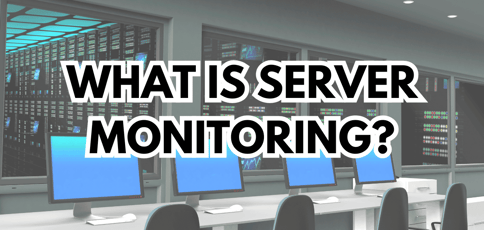
Server monitoring is the use of technology to keep an eye on a server. The goal here is to make sure that it runs as it should and to watch out for potential issues.
Think of it as a continuous health check for your servers. If a server goes down or performs poorly, it will impact any feature or process that depends on it.
But that’s not the only issue here. When a server isn’t functioning properly, a bad user experience follows immediately after. That’s the last thing you want to happen.
Yes, you can fix a server issue, but winning back your client’s trust, especially if such problems are recurrent, is the most difficult part. In this article, we’ll discuss the basics of server monitoring.
-
Navigate This Article:
Understanding Server Monitoring
So far, we’ve learned that server monitoring is the continuous process of overseeing the operation and performance of your servers. So, why monitor it in the first place?
Here’s what you need to know:
- Monitoring your servers’ health, performance, and resource utilization helps you identify potential problems before they get out of hand.
- When you understand how your servers perform, you’ll be better positioned to decide what to upgrade or maintain and which resources to allocate. As a result, server monitoring keeps your IT infrastructure robust and reliable.
Pro tip: Most people use the phrases “server monitoring” and “server observability” interchangeably, but they have different meanings. Server monitoring involves delivering reports about a server’s health. Observability, on the other hand, provides reports and identifies potential causes of server-related issues. In other words, reports from server observability tools are usually more thorough.
Core Components
A server is usually made up of different components. It’s like a car’s engine; you have the crankshaft, pistons, timing belt, valves, and so on. Most of the things a server needs to function properly fall under three categories: hardware, software, and network.
Let’s break down these three core components further.
- Hardware monitoring: Here, you’re monitoring the physical components of your servers. These are tangible things such as CPU, RAM, and disk drives. You’ll want to know if any hardware is failing or underperforming.
- Software monitoring: This tracks the performance of the operating systems and applications running on your servers. For example, for Windows-based servers, you’ll want to make sure whatever Microsoft software runs on the server functions properly. The same applies to Linux-based servers. The goal here is to spot software issues that could affect performance or security.
- Network monitoring: Checking the performance of your network connections is an excellent way of ensuring that data can move smoothly between servers and other devices. This process helps prevent or manage network outages.
Note that some tools may monitor other server components beyond the three we’ve discussed above. This is particularly common when dealing with a dedicated server where the user sets up everything from scratch and is more interested in monitoring specific features or characteristics.
Monitoring Metrics
Server monitoring isn’t about grabbing a pair of metaphorical binoculars and watching the server for hours on end. Rather, you’ll need to analyze data and decide what to do with it.
Common performance metrics tracked during server monitoring include but are not limited to:
- CPU usage
- Memory usage
- Disk input and output
- Network throughput
These metrics give you a snapshot of your server’s performance at any given time. For effective monitoring, you should set thresholds and alerts.
Consider how a microwave works as an example. You set the timer, and the microwave alerts you when the time is up.
The same logic works with servers but to a different degree; you can set an alert if CPU usage exceeds 80%. This way, you can take action before the server becomes overloaded.
Benefits
So far, we’ve only scratched the surface of the benefits of server monitoring. Below, we’ll dig deeper into these benefits.
Proactive Issue Detection
The last thing you want when dealing with a server — or any IT infrastructure — is to be reactive instead of proactive.
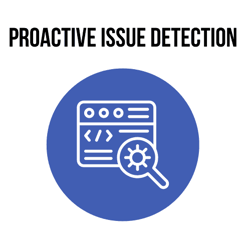
You’re better off watching out for potential problems before they impact users than trying to fix these issues once they’ve developed into something more serious.
For instance, let’s say your monitoring system detects consistently high CPU usage. In that case, you need to investigate and resolve the issue before it causes server crashes or slows down applications.
Performance Optimization
Server monitoring isn’t only about watching out for potential issues (although that’s the most important part).

Besides pointing out possible problems, it can also improve and optimize performance.
For perspective, monitoring tools can track memory usage and identify applications that consume excessive resources. With such metrics, you can adjust resource allocation and load balancing to ensure no single server is overwhelmed.
This adjustment leads to faster response times and better overall performance.
Security Enhancement
Some of the most common security issues most IT infrastructures face today can be avoided through server monitoring.
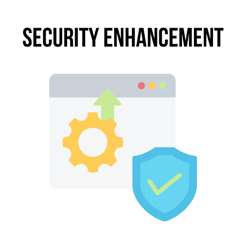
One study found that businesses worldwide spend about 12% of their budgets on cybersecurity alone.
Server monitoring is the bare minimum you can do to protect your IT infrastructure. With the right monitoring tools, for example, you’ll receive an alert when there are unusual login attempts or access patterns that may indicate a security threat.
That alone could save your entire infrastructure from attack.
Cost Management
We discussed how server monitoring identifies underused resources and optimizes infrastructure costs.

That’s because when you have a record of the usage patterns, it’s much easier to pinpoint servers that are not being fully used and consolidate workloads.
This, in turn, avoids over-provisioning and unnecessary expenses.
For instance, if you find that one server is consistently running at low capacity, you can simply reallocate its tasks to other servers and shut it down. That way, you’ll save on energy and maintenance costs.
Compliance and Reporting
You’re probably wondering what server monitoring has to do with compliance.

But did you know that many industries, especially those that handle sensitive data, require detailed reporting and audits?
The whole point of generating these reports is to demonstrate compliance with data protection and operational standards.
For example, Payment Card Industry (PCI) compliance is mandatory for any online business that accepts credit card payments.
The healthcare industry, conversely, has its own set of compliance requirements, most notably the Health Insurance Portability and Accountability Act, commonly known as HIPAA, a standard designed to protect patient information.
When handling such sensitive information, be it patient data or a user’s credit card details, it’s not just a matter of claiming that your IT infrastructure complies with these requirements.
You’ll need to prove compliance, and that’s where the reporting comes in.
Challenges
Server monitoring undoubtedly offers numerous benefits. However, it’s never a smooth ride; you’ll encounter various challenges that you must address along the way to ensure effective implementation and operation.
Let’s take a quick look at some of these setbacks.
Handling Large Volumes of Data
It’s all fun and games until your server begins to manage and analyze large amounts of data. Think of it as daycare — watching five children is easier than watching 100.
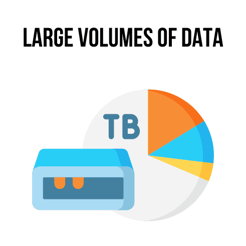
You’d likely have a breakdown. Servers, too, have their own breakdowns.
Remember, servers need to ensure that the data they collect is accurate and relevant. Gathering irrelevant or inaccurate data could have tragic consequences.
As we saw earlier, metrics from these servers help us determine the next steps to take. But when you’re reading from the wrong script, you’ll make misguided decisions.
Such errors are quite common when servers have to sort through logs and metrics to identify meaningful insights. This process requires robust tools to handle the volume and complexity of data generated.
If the server isn’t equipped to handle such processes, it’ll likely break down or provide inaccurate information.
Alert Fatigue
You don’t want to deal with a situation where your server keeps sending alerts for unimportant things. That’s what happens when monitoring tools generate too many notifications.

In server terminology, this is what we call “alert fatigue.” You end up missing important alerts because they’ve been buried among less important ones.
To fix this problem, you’ll need to implement effective alert management strategies, such as setting appropriate thresholds and prioritization. That way, the monitoring tool will prioritize truly important issues instead of sending generic alerts.
Integration With Other Systems
Monitoring tools can work independently, but monitoring isn’t the only thing that keeps your server working properly.
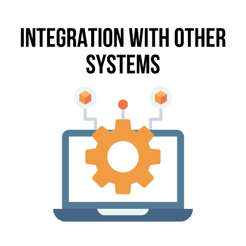
Many other systems and processes exist within the server’s infrastructure.
So, even as you introduce server monitoring, you should find a way to make it work with other systems and processes already in place within the server itself. This, of course, isn’t always easy.
Issues such as compatibility and interoperability can arise, making it difficult to have a unified view of your IT infrastructure.
For example, integrating server monitoring with your existing incident management or configuration management systems isn’t a plug-and-play process. Instead, it requires careful planning and execution to ensure smooth operation and data flow.
In the real world, you can think of it as job orientation week. While you may be an exceptional worker, your employer will still want to ensure that you integrate with existing employees, understand your role, and work harmoniously.
That’s the whole point of being oriented into the new system.
Maintaining Security and Privacy
Protecting sensitive data from unauthorized access is important for two reasons: security and privacy.

Keep in mind that third parties own most server monitoring tools.
This means when they collect information about your servers, there’s always the risk that it will fall into the wrong hands.
To prevent this, you should comply with data protection regulations and implement strong security measures like encryption and access controls.
Common Server Monitoring Tools
We’ve discussed server monitoring tools throughout this article. Your options range from open-source solutions to commercial and cloud-based options. Each offers unique features to meet different monitoring needs.
Open-Source Tools
Most people prefer open-source tools mainly because they are flexible and cost-effective. You have many options, but the following are the most popular:
Nagios: This monitoring system provides comprehensive server, application, and network monitoring and alerting services. Launched in 2002, the cross-platform tool has more than 1 million users worldwide.
Zabbix: This is the tool you need for advanced server monitoring and alerting. It’s mostly known for its visualization features, which include graphs, geo and infrastructure maps, custom widgets, and more.
Prometheus: Not to be mistaken with the legendary Greek god of fire, this monitoring tool is particularly suited for monitoring dynamic cloud environments. It offers powerful data collection, precise alerting, and querying capabilities.
Commercial Tools
As you’d expect, commercial tools often come with more advanced features and dedicated support. The only downside is their price tag (although some may offer free trials and discounts). Here are some great options.
SolarWinds: Renowned for its comprehensive IT management capabilities, this tool offers detailed server monitoring and performance analysis. It actually boasts some high-profile clients, including Amazon, Google, McDonald’s, and Walmart.
Datadog: This tool integrates monitoring, security, and analytics in one platform, making it a preferred choice if you need a unified view of your infrastructure. Some of its top clients include Samsung, 21st Century Fox, Peloton, and Whole Foods.
New Relic: The San Francisco-based web tracking company mostly focuses on application performance management but also offers robust server monitoring features. This versatility makes it an excellent tool for monitoring both infrastructure and applications. Popular companies that use this tool include Riot Games, Verizon, and Toyota.
Cloud-Based Monitoring Solutions
These tools work best for modern cloud environments and offer easy integration with cloud services. Some of the best monitoring tools in the cloud include:
Amazon CloudWatch: It provides detailed monitoring and logging for AWS resources, allowing for real-time insights and alerting. Speaking of resources, these include but are not limited to applications, infrastructure, services, and network.
Microsoft Azure Monitor: This tool offers comprehensive monitoring for Azure services and applications. By comprehensive monitoring, we’re referring to different datasets such as resource, tenant, and subscription monitoring.
Google Cloud Operations Suite (formerly Stackdriver): Here, you’ll find a combination of monitoring, logging, and diagnostics for the Google Cloud Platform.
Overall, cloud-based solutions are ideal for organizations heavily invested in cloud infrastructure due to their seamless integration and scalability.
Choosing the Right Monitoring Tool
Although you have plenty of options, not every monitoring tool available suits your server. Here are some key considerations to help you choose the right one.
Evaluating Key Features
Features like real-time monitoring and customizable dashboards should be at the very top of your priority list. Real-time monitoring is what you need to detect and address issues as they occur. As a result, you’ll be able to minimize downtime and service disruptions.
Customizable dashboards, on the other hand, tailor the monitoring interface to display the most relevant metrics and insights. This customization helps you quickly interpret data and decide what to do with it.
Other important features include:
- Automated reporting for regular performance summaries
- Advanced alerting mechanisms for timely issue detection
- Historical data analysis for trend identification
- Multi-platform support for diverse environments
- User-friendly interfaces for ease of use and quick adoption
With these features, you’ll be able to receive the most important data when it matters the most and make the right data-driven decisions.
Understanding Scalability and Flexibility Needs
Most servers are designed to grow. Growth, in this context, could be anything from increased traffic to the need for more storage.
For this reason, a scalable monitoring tool should handle increased loads and expanded infrastructure without compromising performance.
Make sure the said tool allows flexible configuration and deployment. This ensures that it can adapt to your evolving needs, whether adding new servers, migrating to the cloud, or integrating with other technologies.
Cost-Effectiveness and Return on Investment Considerations
Aligning the cost of monitoring tools with business requirements is important.
Some tools may have higher upfront costs, but they could offer greater long-term savings through improved performance, reduced downtime, and enhanced operational efficiency.
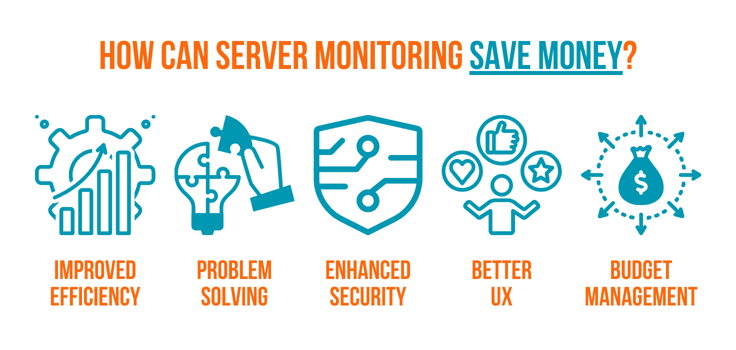
That said, before choosing any tool, make sure you understand the total cost of ownership, including licensing, maintenance, and training, and then decide whether it’s worth it.
As discussed earlier, free tools are also available — you just need to know the specific features you are looking for in the right monitoring tool. That’s the key to striking a balance between cost-effectiveness and value.
Integration Capabilities with Existing Systems
You need a monitoring tool that can easily integrate with your existing incident management, configuration management, and security systems. Such a tool streamlines workflows and boosts overall operational efficiency.
Also, ensuring compatibility and interoperability with your current infrastructure reduces the chances of experiencing technical issues and offers a more unified and efficient monitoring strategy.
Best Practices for Implementation
For server monitoring to work effectively, you must follow several best practices. Here are the most important:
Define Clear Objectives
You must know what you’re looking for when monitoring anything, let alone a server.
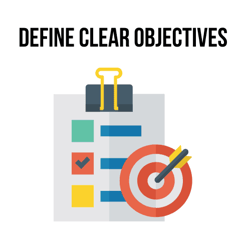
You need to set goals, monitor them, and make sure they align with your business needs.
Part of the goal-setting process involves identifying critical metrics and performance indicators.
That’s an effective way of ensuring you don’t just monitor things aimlessly. Rather, it lets you pay attention to your server environment’s most important aspects.
Implement Comprehensive Monitoring
We saw that a standard server has many different components.
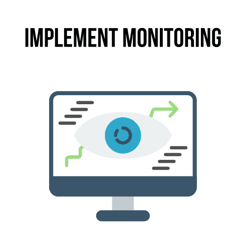
All these components fall under various environments, most notably hardware, software, and network components.
For the best possible outcome, you can use both agent-based and agentless monitoring methods.
Agent-based monitoring involves installing software agents on servers to collect data directly.
On the other hand, agentless monitoring gathers data remotely using existing network protocols. The latter provides a less intrusive but sometimes less detailed view.
Set Appropriate Thresholds and Alerts
Alerts are important, but only when they’re meaningful.

Think about it this way — you’ve just received two alerts simultaneously, one from your washing machine and another from your smoke detector, signaling a potential fire.
Which one of these two alerts would you respond to first? That’s a no-brainer. You’ll want to respond to the fire alert before even checking on your washing machine.
The same concept applies to server monitoring. Yes, you should configure alerts to notify the right personnel of potential issues. But even as you do so, you must prioritize the most important warnings.
Regularly Review and Update Monitoring Strategies
Because monitoring is a continuous process, strategies are bound to change somewhere along the way.

You’ll probably encounter a fresh challenge that requires new monitoring policies and procedures.
Don’t hesitate to make changes where and when necessary. In fact, you can incorporate feedback from incidents and performance reviews to refine and enhance your monitoring strategies.
Remember, your monitoring strategy is a waste of time and resources if it’s not relevant and effective.
Automate Responses
Almost every monitoring tool has some sort of automated action for common alerts and issues.
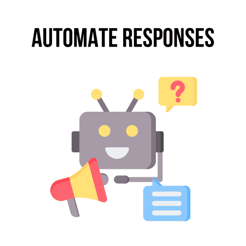
Once an unusual event (an anomaly) is identified, an automated system can initiate predefined actions, such as sending alerts, restarting services, or running scripts to address the problem.
However, you may need to play around with the settings to get the most out of these tools.
For example, you can use scripts to handle routine tasks and remediations. This setting reduces manual intervention (where you may have to log the issues) and helps resolve common problems much faster.
Ensure Scalability
A good server should be able to scale to meet your needs. The same applies to a monitoring tool; you can’t separate these two.
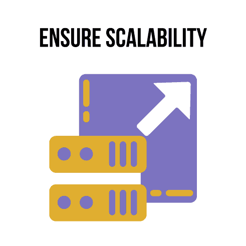
You need monitoring solutions that can scale with the growth of the server infrastructure.
Monitoring tools track server health metrics, such as CPU usage, to see when resources are getting close to their limits. They can then automatically add more resources or distribute the workload across more servers as necessary.
For example, you can use cloud-based and distributed monitoring systems to handle large environments.
Future Trends in Server Monitoring
Monitoring tools have been around since the early 90s. For perspective, Windows has had Performance Monitoring (also known as the System Monitor) since the days of the 32-bit version and the first-ever release of the Windows NT operating system (Windows NT 3.1).
So, what does the future hold for this technology? Here are my predictions:
Artificial Intelligence and Machine Learning
We’ll likely see a future where these tools may leverage AI and machine learning for predictive analytics and anomaly detection. These technologies may also automate complex monitoring tasks and decision-making processes.
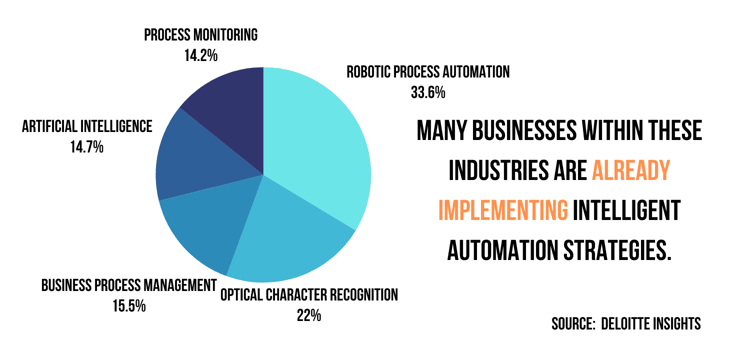
As a result, there will be zero need for manual intervention. And since humans are more prone to errors than machines, eliminating manual intervention could increase the accuracy of monitoring activities.
Edge Computing
Edge computing is a computing model that processes data closer to where it’s generated rather than relying on a central server. This model helps improve response times and reduce bandwidth usage.
Monitoring distributed edge devices boosts performance at the network edge and addresses the challenges of decentralized monitoring. This trend could become even more popular soon because it delivers more computing power closer to the source of data generation.
Increased Focus on User Experience
When you take a deeper look at these technologies, you’ll realize they’re all designed to serve users, not churn out technical metrics.
In fact, these metrics are meant to improve user experience, which is also the whole point of server monitoring and management.
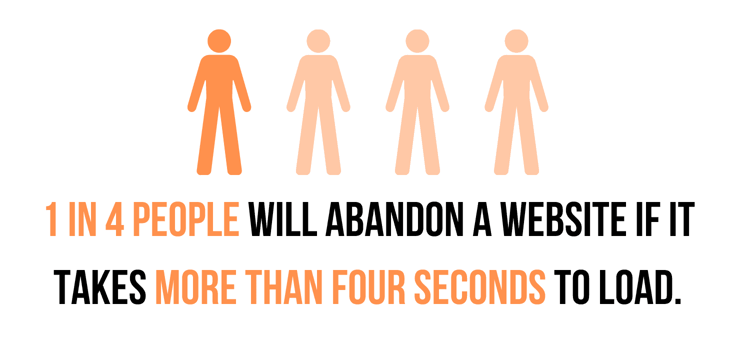
In the future, we could see a massive shift from purely technical metrics to user experience metrics. That way, monitoring efforts will be aligned with the actual performance experienced by end users.
This approach is designed to score on both sides of the field by improving overall user satisfaction and application performance.
Enhanced Security Monitoring
Security is and has always been one of the most important pillars of a stable, reliable, and functional server.
Even as server monitoring monitors different aspects, such as hardware, network, and software issues, securing a server requires a specialized approach.
The good news is that you can integrate security monitoring with server monitoring to achieve a holistic approach to IT infrastructure management.
This brings us to the point we discussed earlier — the importance of opting for a monitoring tool that integrates with existing systems so you won’t have to choose between general server monitoring or mission-specific monitoring.
These two can live and work in the same server environment.
Learning and Resources
Server monitoring is a broad topic. Thankfully, there are many resources available for both beginners and advanced users to learn and practice.
Getting Started with Server Monitoring
If you’re a beginner in the world of server monitoring, you can start with tutorials, guides, and documentation. These materials can help you set up a basic monitoring system and understand key concepts.
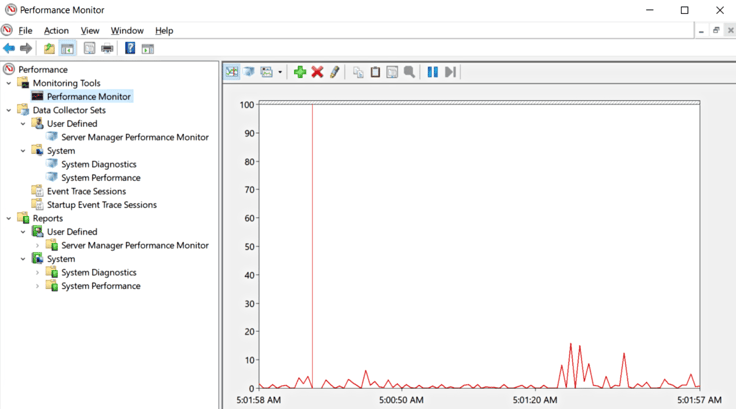
For instance, Microsoft has a short tutorial for monitoring a Windows server’s performance. Here, you’ll find step-by-step instructions to start with essential monitoring practices specifically for servers running on Windows technologies.
Advanced Learning and Certification
If you’re no longer taking baby steps and are ready to climb the ladder to the more advanced side of server monitoring, you’ve got plenty of options.
You can begin by taking online courses, reading books, and attending workshops. These three options provide a deep understanding of advanced server monitoring techniques.
Certifications like CompTIA Server+ and Microsoft Certified: Azure Administrator Associate, for example, can make you a professional in server monitoring. This option is particularly ideal if you’re considering starting a server monitoring and management career.
Community and Support
While you’re at it, you’ll need some form of support to improve your understanding and, most importantly, maintain the momentum. That’s where forums, discussion groups, and communities come in.
You can also participate in webinars, conferences, and events focused on server monitoring. That way, you’ll stay updated with the latest trends and best practices and connect with industry experts and like-minded individuals.
Taking Action: Implementing Effective Server Monitoring
One can argue that setting up a server is actually easier than monitoring it. That’s because the setup process is something you’ll do only once, but monitoring is continuous.
When monitoring your server, you may need to change your strategy or implement new technologies later on. That’s part of the monitoring process.
Fortunately, you have endless resources to refer to for effective server monitoring. All you need to do is to take the first step, keep learning, and evolve.







