
The DNS, or Domain Name System, has functioned as the naming system for the internet and other networks since 1983. Its hierarchical design works to identify all devices, resources, and services within a network for easier communications.
The DNS supports and translates both human-readable and computer-readable addresses; a domain name like www.example.com is a human-readable name, while 192.0.2.1 is a computer-readable IP address.
These addresses streamline the internet and all networks by simplifying navigation. Users can find a website easily by typing in a domain name. Browsers, computers, and other services identify domain names and IP addresses for the quickest access to online resources.
-
Navigate This Article:
Understanding the Domain Name System
The Domain Name System boasts a long, successful history. To understand the DNS, you can start by comparing it to a phone book (or perhaps more appropriately, a phone operator). Then, dive into the history of the DNS for a full view of how it works.
The Internet’s Phone Book
Just as people used to look up phone numbers and addresses in phone books, the DNS contains both types of internet addresses: domain names and IP addresses. It also translates those addresses depending on the recipient.
Therefore, the DNS is like a phone operator who takes the name of the person you want to call and converts it into a real phone number.
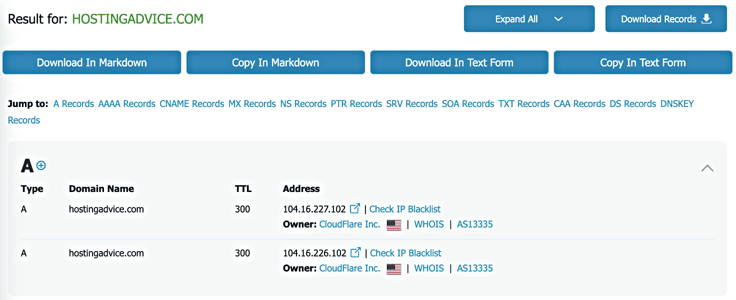
The DNS works similarly, except that the end user types a domain name into the browser, and the DNS translates that domain name into a machine-friendly IP address. Your device identifies the corresponding IP address and then delivers the desired website to the browser.
In the past, a phone operator allowed you to call someone with just a name — not a long set of difficult-to-remember numbers. The DNS does the same, except it eliminates the need for users to remember long IP addresses.
Historical Background
In 1983, Paul Mockapetris established a way to replace the standardized method for mapping domain names to IP addresses.
The original method, using the hosts.txt file on ARPANET, offered a centralized solution with limited scaling capabilities. DNS, therefore, helped decentralize the system (though not entirely), leading to a more scalable mapping process.
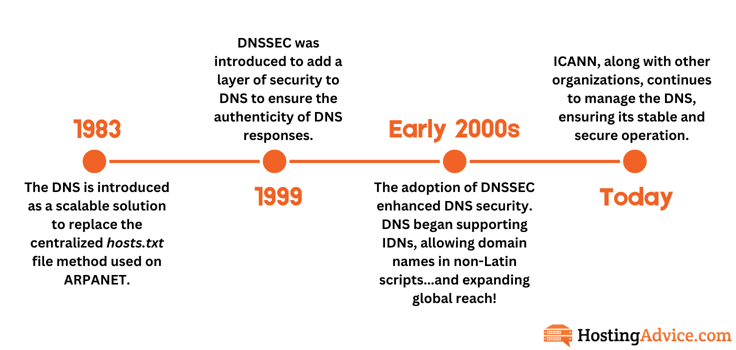
Although DNS Security Extensions (DNSSEC) were introduced in 1999, significant adoption of the security measures occurred in the early 2000s. In 2003, the DNS began supporting internationalized domain names (IDNs), allowing for greater global reach.
Over the years, ICANN (Internet Corporation for Assigned Names and Numbers) has managed the DNS alongside several other organizations.
How the DNS Works
The DNS has several components ranging from DNS resolvers to top-level domains. This section explores the basic functionality of the DNS, along with a comprehensive analysis of components like DNS software and the DNS query process.
Basic Functionality
The basic functionality of the DNS is to convert or translate domain names into machine-friendly addresses. Domain names (like www.example.com) are human-readable, while IP addresses (like 192.0.2.1) are machine-friendly.
The process starts when a user types a domain name into the browser. Once that happens, a DNS query begins. The DNS query tells a DNS resolver to contact DNS servers.
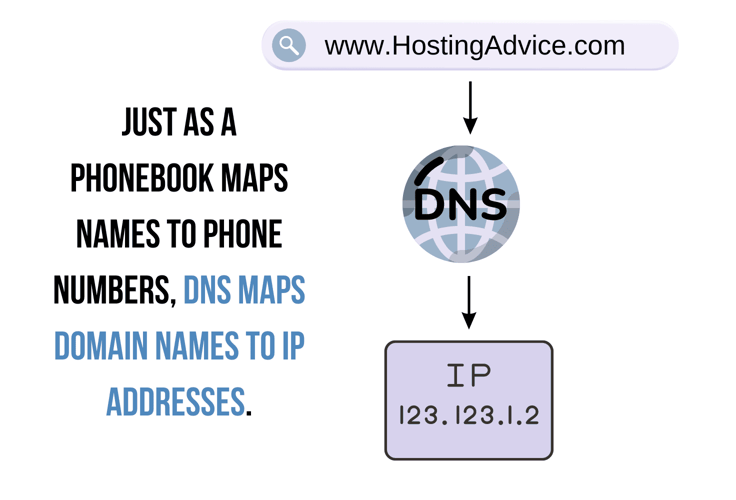
During that communication process, the DNS resolver tells DNS servers to locate the IP address that corresponds with the domain name typed in by the user.
Once the DNS finds the IP address, it allows the user’s browser to connect directly to the intended server, which delivers the desired website to the end user.
Components of the Domain Name System
During the milliseconds it takes to translate a domain name to an IP address, several components work within the Domain Name System to make it all happen.
- DNS resolver: The server that receives the initial DNS query from the user. These servers function primarily to receive queries from the user’s device and connect them to the DNS servers. It also returns the corresponding IP address to the client machine.
- Root name servers: The servers that send DNS queries to top-level domain servers. Currently, 13 root name servers exist around the world.
- Top-level domain (TLD) servers: Servers for domains like .com, .org, and .net. When called upon, TLD servers direct DNS queries to the right authoritative name servers depending on the requested domain name.
- Authoritative name servers: Servers that store specific domain information. These provide the “final answer” since they hold the accurate IP addresses associated with the domain. Once prompted, they send the reply to the resolver.
Together, these components make the DNS go round.
Common DNS Server Software
DNS server software — often used by internet service providers, hosting companies, businesses, or anyone operating a network — manages and resolves DNS queries.
Besides translating domain names into IP addresses, DNS software like BIND (Berkeley Internet Name Domain) and Microsoft DNS maintains DNS records, responds to queries, and ensures efficient internet navigation.
Other DNS software options include PowerDNS, Knot DNS, and Unbound. Software like BIND is a favorite for Unix-based systems, while Microsoft DNS works best for Windows environments.
All the mentioned DNS software options provide unique features like DNSSEC support, zone management, and dynamic updates.
The DNS Query Process
Here’s a step-by-step look at how a DNS query gets processed:
- The user request: Someone types a domain name into the device’s web browser, such as www.example.com.
- Cache checks: Modern browsers save previously resolved domain names in what’s called a cache. To speed up the process, the browser checks to see if the local cache has a resolved version of the domain name saved. If unavailable, the DNS request goes through the operating system’s DNS resolver cache. If that request comes up empty, it goes to the next step.
- The DNS resolver: If the cache checks provide no results, the DNS resolver steps in to handle the request. Public DNS services or internet service providers usually configure the DNS resolver used.
- Root name server: The DNS resolver also has a cache. If it cannot produce a cached IP address, the resolver queries the top-level domain’s root name server. As a reply, the root name server provides the right TLD server address — the server responsible for the domain extension (like .org or .com).
- TLD server: The resolver takes that information and queries the right TLD server. The TLD server replies with the authoritative name server that corresponds with the domain name entered. For instance, it may find the authoritative name server for www.example.com.
- The authoritative name server: The DNS resolver contacts the authoritative name server, which replies with the IP address for that domain name.
- Reply to the client: The DNS resolver sends the IP address to the end user’s operating system. The OS transfers the IP address to the web browser.
- The completed connection: The user’s browser uses the IP address to create a connection to the right web server. This loads the website with all of its content.
As mentioned, caching plays a role in making this process more efficient. Therefore, each resolved domain name is saved at several levels: DNS resolver cache, OS cache, and browser cache.
Recursive vs. Iterative Queries
DNS queries come in two forms: recursive and iterative. For recursive queries, the DNS resolver manages the entire process of resolving a domain name. It queries a wide range of servers until it finds the right one.
Iterative queries, however, simply provide the best possible answer, potentially requiring the client to resolve the domain name itself with multiple DNS servers.
Iterative queries are common throughout the DNS, but most average internet users only experience recursive queries for the fastest domain resolving.
Caching Mechanisms
Three caching mechanisms exist on the DNS: local browser caches, operating system caches, and DNS resolver caches.
They offer a multi-tiered caching system to add redundancy and speed up future web requests. To save storage space and deliver the most accurate results, cached entries expire. This time-to-live (TTL) dictates when a cache must refresh.
The Importance of the DNS
The DNS is essential for the internet to run smoothly. Otherwise, the end user may not find the right website. Or they would have to use IP addresses instead of domain names.
From user convenience to scalability, the DNS plays an important role in making the internet user-friendly.
User Convenience
The DNS delivers exceptional user convenience whenever you type in a domain name.

The system eliminates the need to remember and type in long IP addresses.
Domain names are more memorable than numerical codes, making it easier to access websites quickly.
The translation between a domain name and IP address happens in the background, meaning the user never has to think about it.
Internet Navigation
The DNS resolver process seems long and complicated.
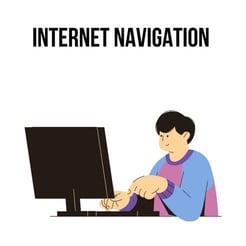
Although run by a complex set of servers and other devices, the DNS actually makes finding a website online much faster.
Within seconds, or milliseconds, the user requests caches, gets accepted by a DNS resolver, and then goes through various steps like a root name server, TLD server, authoritative name server, and response to the client.
The user receives a seamless experience, even with all that happening in the background.
Scalability
The DNS offers a scalable internet. It’s decentralized, efficient, and upgrade-friendly.
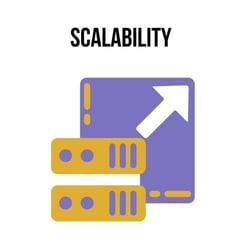
As more internet devices become available — like smart home devices and wearables — the DNS is ready to support queries from them all.
The DNS also supports the introduction of custom domains and additional TLDs, which is an opportunity for more flexibility and personalization for people and businesses. This kind of adaptability allows the internet to keep evolving and meeting the diverse needs of people from all over the world.
Types of DNS Records
The DNS uses records to efficiently manage domain resolution. From A records to MX records, you may have to manage these records to route your internet traffic.
A Record
An address record, or A record, maps a domain name to an IPv4 address.

This happens when the DNS resolver queries the A record.
It’s one of the fundamental record types in the DNS system, allowing domain name translation to IP addresses.
An A record makes streamlined internet browsing possible.
It might, for instance, map a domain name like www.example.com to the 192.0.2.1 IP address.
AAAA Record
An AAAA record — sometimes referred to as a quad-A record — maps domain names to IPv6 addresses.

Therefore, it has the same process and results as an A record but for the newer IPv6 format.
When a user types in a domain name, the DNS resolver queries for the AAAA record.
As a result, the AAAA record may map something like this: www.example.com to 2001:0db8:85a3:0000:0000:8a2e:0370:7334 (the IPv6 format of the IP address).
CNAME Record
The canonical name record, or CNAME record, maps an alias domain name to its canonical domain name (the true domain name).
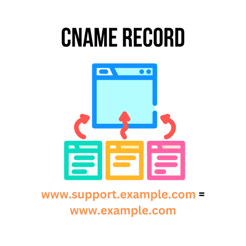
The CNAME record provides efficiency in the Domain Name System since you can point several domain names to one IP address without using separate AAAA and A records.
When an end user enters an alias domain name (like support.example.com), the DNS resolver may find a CNAME record.
In that case, it resolves the real domain to its IP address and maps the alias to something like www.example.com.
MX Record
A mail exchange record, or MX record, works to identify the mail server responsible for accepting email messages on behalf of a domain.

The process involves mapping the domain to the correct server’s hostname.
One feature of an MX record is its priority system, which lets users attach several mail servers to the MX record — with priority values.
As an example, an MX record could add a priority to the mail.example.com mail server and map example.com to that server.
Therefore, all emails sent to email addresses with the example.com domain get processed through the mail.example.com server.
TXT Record
Text records, or TXT records, generally store different types of text.
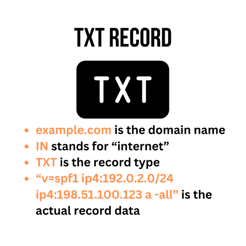
They often enhance email security and domain validation and include both human-readable and machine-readable data.
Use cases include DKIM records (cryptographic email authentication) and SPF records (to prevent email spoofing).
So, for example, if you’re setting up an SPF record for your domain example.com, the TXT record may look like:
example.com. IN TXT "v=spf1 ip4:192.0.2.0/24 ip4:198.51.100.123 a -all"TXT records can also provide essential information for services, such as domain ownership verification, Google Workspace setup, and other service configurations.
Common DNS Issues and Solutions
Although designed for efficiency, the DNS is not without its issues. From DNS propagation delays to spoofing and server downtime, you may find that some of these challenges prevent you from visiting a website or receiving an email.
Learn about the solutions to these issues below.
DNS Propagation Delays
Sometimes, an updated DNS record takes time for global recognition from all DNS servers. So, when you add a DNS record for a mail or domain server, you may have to wait several minutes or hours (up to 48 hours) for the change to take place.
Often, there’s no fixing this issue. You may, however, consider reducing the record’s TTL value or clearing any local DNS caches. Otherwise, you just have to be patient.
DNS Spoofing/Cache Poisoning
Both cache poisoning and DNS spoofing are attacks on DNS records. A malicious actor gains access to a site’s DNS resolver cache and then adds false DNS records to send visitors to a website that attempts to steal data or plant malware.
To prevent this from happening, internet service providers can use security options like DNSSEC for authentication. It’s also important for DNS managers to update DNS software and set up resolvers to block suspicious responses sent from DNS records.
DNS Server Downtime
When a DNS server goes down, the entire domain resolution process fails. As a result, users don’t receive their emails and can’t access websites. To reduce the costs of DNS server downtime, ISPs and other users can implement redundancy tactics.
This usually involves using multiple DNS servers to back up the main one if it struggles. Other solutions include load balancing and the usage of secondary DNS providers. It also helps to spread multiple DNS servers across several geographic locations.
DNS and Internet Security
As the phone book of the internet, it should be no surprise that bad actors try to manipulate the DNS. DDoS attacks are common, where attackers try to overwhelm DNS servers.
The DNS also sees cache poisoning, DNS tunneling, and DNS hijacking, all of which attempt to use DNS records or servers in malicious ways. Luckily, there are security measures in place to mitigate these threats.
DNSSEC (DNS Security Extensions)
DNSSEC (DNS Security Extensions) incorporates digital signatures with DNS records. Whenever a DNS resolver requests DNS records, the signatures verify the integrity of the data and the authenticity of the records.
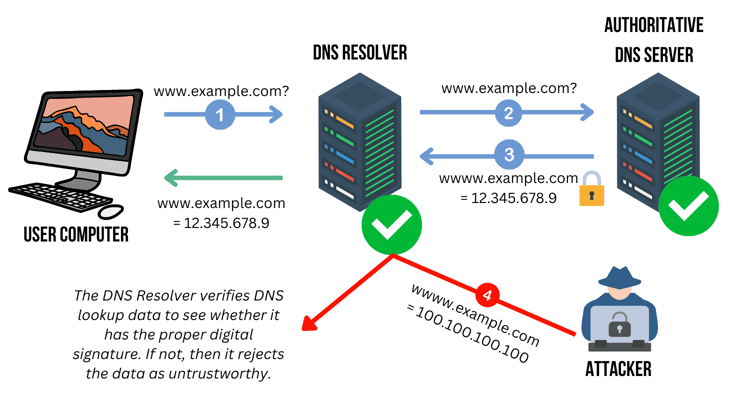
This minimizes attacks like cache poisoning and DNS spoofing. DNS security extensions work by prompting the DNS resolver to detect tampering by checking the digital signature against a public key.
DDoS Attacks on DNS
DDoS (distributed denial-of-service) attacks send overwhelming amounts of traffic to a DNS server in an attempt to crash or slow the server.
DDoS prevention tactics include rate limiting (which controls the amount of traffic), server redundancy, and Anycast routing (distributing traffic across several servers). Server monitoring and DDoS protection services also come into play to prevent DDoS attacks.
Privacy Concerns
In the past, all standard DNS queries used plain text. This posed a significant risk, especially for sensitive data. To minimize eavesdropping and data interception, the DNS now has several encryption tools in place.
DNS over HTTPS (DoH) and DNS over TLS (DoT), for example, both handle the encryption of DNS queries. Whether sent through HTTPS or TLS, encryption prevents others from understanding DNS queries, even if they gain access to them.
Future Trends
Similar to the Domain Name System’s past, the future should involve security enhancements, the adoption of new technologies, and scaling for additional TLDs and devices. Learn about what to expect from the future of DNS below.
Evolving Technologies
The DNS must adapt to evolving technologies. The following key advancements in technology should definitely impact the DNS’s future.
- Impact of IPv6: The IPv6 format allows for increased scalability (support for more IP addresses). This should also lead to more advanced and streamlined routing, particularly as more devices enter the market.
- Cloud-based DNS services: DNS services powered by the cloud promise redundancy and reliability. The cloud also embraces the modern internet infrastructure for the best scaling environment.
- AI and the DNS: AI can assist with DNS management in many ways. We expect to see a focus on predicting traffic patterns, security detection, and automation for responses.
The DNS has proven its ability to embrace new technologies. As developments like AI and cloud services expand, it’s essential for ICANN and its partners to adopt those tools for the DNS.
Trends
Trends in the DNS space tend to follow new technologies, often replying to how those tools can work alongside the DNS. For instance, we should plan to see blockchain technology implemented into the increasingly decentralized Domain Name System.
With decentralization, a network of nodes distributes the management of domains instead of relying on centralized organizations.
Along with the growth of cloud-based DNS services and AI, there’s still room for the mass adoption of security measures like DNS over HTTPS and TLS.
The Domain Name System: A Key Component to the Internet
The Domain Name System functions in the background, so we can use the internet with no issues.
It’s that steady worker that few people know about, yet it makes the internet user-friendly and more secure. Without the DNS, you’d have to type in a series of numbers instead of domain names whenever you want to visit a website.
Without the DNS, you’d have trouble receiving emails. Without the DNS, the internet could very well have struggled with mass adoption.







